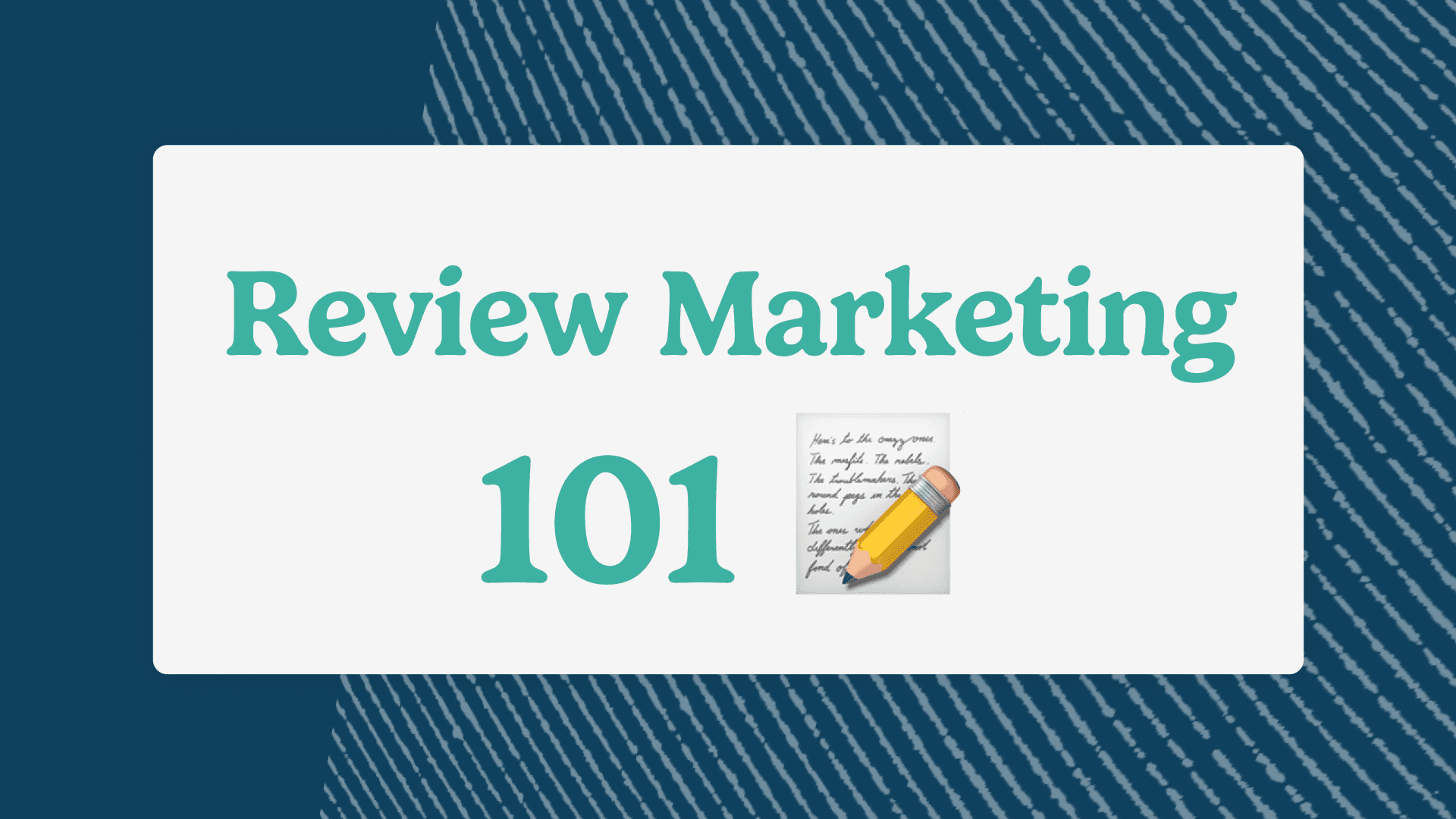Products
product
Product reviews
Collect reviews to boost trust
Store reviews
Highlight your store's trust
explore judge.me
Features
Tools to grow with confidence
Widgets
Display reviews your way
Integrations
Connect to 100+ apps
🎉 Unboxed
Discover latest features
Why Judge.me
Why Judge.me
Flat pricing
Affordable, flat pricing
Customer support
24/7 expert support, 5* rated
Security
Enterprise-grade security
Integrations
Connect to 100+ apps
trust ecosystem
Trust manifesto
Be part of something bigger
Medals
Earn medals and grow trust
Our customers
Why stores worldwide trust us
judge.me for
Dropshippers
Build trust with reviews
Starting e-commerce
Drive first sales with reviews
Growing e-commerce
Scale with reviews on your side
partners
Become a tech partner
Integrate with Judge.me
Become an agency partner
Join our agency network
Resources
RESOURCES
Blog
Growth tips and more
Academy
Practical lessons and tutorials
Events
Explore online & live events
Agencies
Find agencies to help you grow
Success stories
Real results from real customers
Support
Help center
Your go-to support hub
API for devs
Explore our API docs
Products
product
explore judge.me
Why Judge.me
Why Judge.me
trust ecosystem
Why Judge.me
Why Judge.me
trust ecosystem
Resources
RESOURCES
Academy
Practical lessons and tutorials
Success stories
Real results from real customers
Support
Products
product
explore judge.me
Why Judge.me
Why Judge.me
trust ecosystem
Why Judge.me
Why Judge.me
trust ecosystem
Resources
RESOURCES
Academy
Practical lessons and tutorials
Success stories
Real results from real customers
Support
Products
product
Product reviews
Collect reviews to boost trust
Store reviews
Highlight your store's trust
explore judge.me
Features
Tools to grow with confidence
Widgets
Display reviews your way
Integrations
Connect to 100+ apps
🎉 Unboxed
Discover latest features
Why Judge.me
Why Judge.me
Flat pricing
Affordable, flat pricing
Customer support
24/7 expert support, 5* rated
Security
Enterprise-grade security
Integrations
Connect to 100+ apps
trust ecosystem
Trust manifesto
Be part of something bigger
Medals
Earn medals and grow trust
Our customers
Why stores worldwide trust us
judge.me for
Dropshippers
Build trust with reviews
Starting e-commerce
Drive first sales with reviews
Growing e-commerce
Scale with reviews on your side
partners
Become a tech partner
Integrate with Judge.me
Become an agency partner
Join our agency network
Resources
RESOURCES
Blog
Growth tips and more
Academy
Practical lessons and tutorials
Events
Explore online & live events
Agencies
Find agencies to help you grow
Success stories
Real results from real customers
Support
Help center
Your go-to support hub
API for devs
Explore our API docs
Table of contents
Section
Section
Marketing
Marketing
Marketing
Shopify vs WooCommerce
Published on: Jul 28, 2025
Updated on: Oct 16, 2025



Estimated reading time: 20 minutes
Choosing an ecommerce platform can feel like standing at a crossroads with two very different roadmaps.
On one side there’s Shopify, a hosted solution that promises to handle the heavy lifting so you can focus on selling.
On the other there’s WooCommerce, a free WordPress plugin adored by developers and DIY entrepreneurs for its freedom and control. Both power millions of shops worldwide, and both can take you far — but the ride will feel very different.
In this long‑form guide we will compare Shopify and WooCommerce from every angle: pricing, ease of use, features, SEO, scalability, support and real‑world suitability. We’ve run our own experiments, pored over user stories and referenced the latest data to ensure accuracy. We’ll also sprinkle in a bit of Judge.me’s signature humour, because weighing up checkout flows shouldn’t feel like revising for an exam.
Quick comparison: the essentials at a glance
If you’re short on time, here’s a snapshot of how Shopify and WooCommerce stack up. These bullet points distil the big differences and will help you skim to the section that matters most to you.
Pricing – Shopify offers straightforward subscription plans (Starter $5/mo, Basic $39/mo, Grow $105/mo, Advanced $399/mo and Plus from $2,300/mo) with decreasing transaction fees and generous features. WooCommerce itself is free, but you’ll need to pay for hosting (starting around $250 per year), a domain (~$15/yr) and premium themes or plugins. Costs vary widely depending on your choices.
Ease of use – Shopify’s guided setup wizard and hosted infrastructure make it ideal for beginners. WooCommerce requires you to install WordPress, find hosting and configure numerous plugins, which increases flexibility but also complexity.
Features – Shopify provides built‑in sales tools like abandoned‑cart recovery, multi‑channel selling, POS, shipping discounts and curated apps. WooCommerce offers unlimited customisation via WordPress plugins, though quality and compatibility vary.
SEO & content – Shopify comes with clean URLs, SSL, mobile‑friendly themes and integrated CDN, but has limited URL customisation. WooCommerce paired with plugins such as Yoast and Rank Math gives you full control over SEO metadata, URL structures and schema.
Support – Shopify offers 24/7 support through chat, email and phone. WooCommerce relies on community forums, documentation and hosting providers.
Scalability – Shopify’s cloud infrastructure delivers 99.9 % uptime and automatic scaling. WooCommerce can scale, but performance depends on your hosting and optimisation skills.
We’ll unpack each of these categories in depth, starting with a look at what each platform is and who it’s for.
What is Shopify and who is it for?
Shopify is a hosted ecommerce platform launched in 2006. When you sign up for Shopify, you effectively rent an online shop from them: they host your website, maintain the software and provide a suite of tools for selling online. You pick a theme, add your products and start accepting orders almost instantly. Shopify targets merchants who value convenience and scalability — from side‑hustlers who want a slick storefront without technical headaches to high‑growth brands with multiple warehouses and sales channels. Shopify’s app store and built‑in features cater to businesses that want professional results without hiring developers. If you like the idea of outsourcing server maintenance and updates, Shopify might be your cup of tea.
What is WooCommerce and who is it for?
WooCommerce is an open‑source ecommerce plugin for WordPress released in 2011. It turns any WordPress site into a fully functional online shop. Because WordPress powers over 40 % of the web, WooCommerce enjoys a huge user base. The core plugin is free; you simply install it on your WordPress site and start adding products. This freedom makes WooCommerce popular with developers, bloggers and anyone who craves granular control over design and functionality. You can build unique shopping experiences, integrate custom code and avoid platform lock‑in. However, with great power comes great responsibility: you must secure your own hosting, handle updates and choose from thousands of plugins and themes. WooCommerce suits those who love tinkering and want to own every part of their online presence.
Pricing and total cost of ownership
One of the most confusing parts of comparing Shopify and WooCommerce is understanding what you’ll actually pay over time. Shopify packages everything into monthly subscription tiers, while WooCommerce starts free but incurs costs based on the hosting, themes and plugins you choose. Let’s break it down.
Shopify pricing explained
Shopify’s pricing model is simple: you choose a plan and pay a monthly fee. Each tier unlocks additional features and lower transaction fees. Here are the main options:
Starter – $5 per month. Designed for sellers who want to sell through social media, messaging apps or a link‑in‑bio page. You get a mobile‑optimised checkout and the ability to add a buy button to any existing site, but not a fully hosted storefront.
Basic – $39 per month (or $29 per month if billed annually). This plan includes a complete online shop, unlimited products, abandoned‑cart recovery, standard reports, support for up to ten inventory locations and shipping discounts of up to 77 %. If you use payment processors other than Shopify Payments, expect a 2 % transaction fee.
Grow (Shopify) – $105 per month ($79 per month if billed annually). It adds five staff accounts, more robust reporting, lower external transaction fees (1 %) and shipping discounts up to 88 %. This tier suits growing businesses that need additional staff and analytics.
Advanced – $399 per month ($299 per month annually). You get 15 staff accounts, advanced report builder, calculated duties and import taxes at checkout, third‑party calculated shipping rates and the lowest external transaction fees at 0.5 %. Large stores with significant volume benefit most.
Shopify Plus – Starting at about $2,300 per month, aimed at enterprise merchants. Plus includes dedicated account management, lower credit‑card rates, multi‑storefront management, wholesale functionality and enterprise‑grade APIs.
All plans include unlimited products, 24/7 support and a trial. Shopify also runs promotions such as £1 or $1 per month for the first three months to reduce the barrier to entry. When budgeting, remember to factor in credit‑card processing fees (2.9 % + 30¢ on Basic, 2.7 % + 30¢ on Grow and 2.5 % + 30¢ on Advanced) and the cost of any paid apps or premium themes you add. The subscription covers hosting, security, software updates and support.
WooCommerce costs explained
At first glance, WooCommerce seems cheaper because the core plugin is free. However, “free” only refers to the software; you still need a foundation for your store. Here’s what to consider:
Hosting – Your WordPress site must live somewhere. WooCommerce’s pricing guide suggests that quality hosting starts around $250 per year (roughly £200). For stores expecting high traffic or needing enhanced security, hosting can range from $200 to $20,000 per year. Managed WordPress hosts like Kinsta or WP Engine cost more than shared hosting but offer better performance.
Domain – You’ll need a custom domain for your shop (e.g. yourstore.com). Domains typically cost around $15 per year.
Themes – WooCommerce includes a basic theme, but most merchants purchase a premium theme for a polished look. Quality themes range from $0 to $100 per year. Custom designs or bespoke themes can run into thousands of dollars if you hire a developer.
Extensions and plugins – To match Shopify’s features, you’ll likely install multiple plugins: payment gateways, shipping calculators, marketing tools, backups, security and more. Many are free; some cost $30–$300 per year each. The flexibility to pick and choose means you pay only for what you need, but the total can creep up quickly.
Maintenance and development – As the site owner, you’re responsible for updating WordPress, WooCommerce and all installed plugins. If something breaks or you need custom functionality, you might hire a developer. Factor in this time or expense when calculating total cost.
Total cost comparison and value for money
So which platform offers better value? It depends on your needs. Shopify’s subscription includes hosting, security, support and all core commerce functionality, so it’s easy to understand and budget for. Hidden costs come mainly from transaction fees if you don’t use Shopify Payments and any premium apps you add. However, thanks to shipping discounts and included features, many merchants find that Shopify’s total cost of ownership is predictable and reasonable.
With WooCommerce, you control the variables. A small blogger could pair WooCommerce with inexpensive hosting and free plugins, spending less than $300 per year. A high‑traffic store with custom functionality might spend thousands on hosting, developer fees and premium extensions. This model suits those who want to fine‑tune their spend or who already run a WordPress site and can piggyback off existing hosting. The trade‑off is that you must project manage your stack and bear the risk of extra costs when issues arise.
Ease of use and setup
No one wants to wrestle with code when their real mission is selling. Let’s explore how easy it is to get up and running with each platform and what day‑to‑day management feels like.
Setting up a shop with Shopify
Getting started with Shopify feels like building a toy from IKEA—except it comes with pre‑drilled holes and an assembly video. After creating an account, Shopify’s wizard guides you through the key steps: choosing a store name and domain, selecting a theme, setting up payment methods and adding your first products. The admin dashboard is intuitive with logical menus for products, orders, customers and marketing. There’s no need to touch server files or worry about performance tuning. The platform automatically handles hosting, SSL certificates, updates and backups. If you get stuck, you can contact support 24/7 via live chat, email or phone. This turnkey experience makes Shopify attractive to beginners and entrepreneurs who prioritise speed over tinkering.
Setting up a shop with WooCommerce
Launching a WooCommerce store resembles renovating an older house—you have more freedom but must oversee contractors. Step one is installing WordPress on a hosting provider of your choice. Next you install the WooCommerce plugin, which launches a setup wizard to configure your shop’s location, currency, payments and shipping. You then choose a theme, either from WordPress.org or a third‑party marketplace, and install any additional plugins. Because WooCommerce doesn’t manage hosting, you need to secure your site with an SSL certificate and ensure your PHP and database versions are current. While this might sound daunting, plenty of managed WordPress hosts offer one‑click installations and automatic updates, and the WooCommerce community provides guides for every step. The payoff is control—you can replace any component, from your theme to your checkout flow, without waiting for a platform update. However, the freedom to configure also means you’re responsible when things go wrong. Non‑technical users might find the learning curve steep.
Day‑to‑day management and user experience
Shopify: Once your shop is live, managing inventory, orders and marketing campaigns feels cohesive. The dashboard centralises everything, and you can use the mobile app to monitor sales on the go. Automatic updates mean new features and security patches just appear. However, because Shopify is opinionated, certain customisations require workarounds or paid apps—for example, adding custom order statuses or editing checkout fields.
WooCommerce: Daily operations depend on your WordPress dashboard and the plugins you’ve installed. You can tailor the admin area with custom menus and modules. Some tasks, like bulk editing product variations or customising order emails, are easier because you can install targeted plugins or add code snippets. But with greater flexibility comes the need for ongoing updates; you’ll log into multiple plugins’ dashboards to keep everything secure. In short, WooCommerce’s daily user experience can be as smooth or as fiddly as you make it.
Feature comparison: sales, marketing and design
The features you need can vary widely depending on your business model. Here we’ll pit Shopify and WooCommerce against each other across sales tools, marketing capabilities, design and customisation options, app ecosystems and AI features.
Sales and marketing tools
Checkout and payments – Shopify includes its own payment gateway, Shopify Payments, which eliminates transaction fees and supports accelerated checkout methods like Shop Pay. You can also accept PayPal, Apple Pay and buy now, pay later options. WooCommerce supports virtually every payment gateway through extensions, including Stripe, PayPal, Square and local gateways. You’ll need to install and configure each one, but you’re not tied to a single provider.
Abandoned‑cart recovery – Shopify includes abandoned‑cart emails on all plans except Starter. You can customise templates and automatically remind customers to complete purchases. WooCommerce requires a plugin like WooCommerce Cart Abandonment Recovery or MailPoet to send these emails.
Point of sale (POS) – If you sell in person, Shopify POS hardware and software integrate seamlessly with your online inventory. You can accept contactless payments, track stock and issue receipts through the same system. WooCommerce offers POS functionality via third‑party plugins and integrations. There are good options like WooCommerce POS and Square for WooCommerce, but they’re not native.
Multi‑channel selling – Shopify makes selling on social networks (Facebook, Instagram, TikTok) and marketplaces (Amazon, eBay) straightforward through built‑in channels. You can manage products and orders in one place. WooCommerce also supports multichannel sales but usually requires additional plugins (e.g. for Facebook Commerce Manager, Google Shopping, multi‑vendor marketplaces). Implementation and maintenance are often more hands‑on.
Shipping and fulfilment – Shopify partners with carriers like UPS, DHL and Canada Post to offer real‑time rates and discounts up to 88 %. The system supports label printing and order tracking. WooCommerce’s built‑in shipping calculator supports basic rates, but for live rates, label printing and discounts you’ll need to install plugins such as WooCommerce Shipping or ShipStation. Many of these come with subscription fees.
Subscriptions and memberships – Shopify merchants can sell subscriptions through the Shopify Subscriptions app or third‑party apps. WooCommerce offers its own official plugin, Woo Subscriptions, which is powerful but comes at an annual cost. Both platforms handle recurring billing but rely on extensions; there’s no subscription functionality baked into WooCommerce core.
Marketing tools – Shopify bundles marketing functions like email campaigns, automation and integration with tools like Google Analytics. Shopify Email lets you design and send branded messages without leaving your dashboard. WooCommerce has no built‑in email marketing, but plugins like Mailchimp for WooCommerce or AutomateWoo provide similar functionality. You’re free to integrate any marketing automation tool with WordPress, but the experience isn’t centralised.
Design, themes and customisation
Themes – Shopify offers a theme store with around 110 professionally designed themes, including several free options and many premium themes costing between £0 and £300. Themes are mobile‑responsive, accessible and easy to customise through the visual editor. However, you’re limited to what the editor allows unless you edit Liquid code.
WooCommerce inherits WordPress’s massive theme ecosystem. You can choose from thousands of free and paid themes on marketplaces like ThemeForest or build your own. This variety ranges from simple templates to advanced page builders that let you drag and drop elements anywhere. Custom themes give you limitless design possibilities, but poor‑quality themes can slow down your site or introduce security issues. Always select reputable developers and check compatibility with WooCommerce updates.
Page builders and customisation – Shopify’s customiser offers a block‑based editing experience. You can reorder sections, adjust colours and fonts and preview changes in real time. For more complex edits you’ll need to work in Liquid, CSS and JSON templates. Some merchants use third‑party builders like Shogun or PageFly, which provide more flexibility for a fee.
WooCommerce benefits from WordPress page builders such as Elementor, Beaver Builder and Divi. These tools allow non‑developers to create bespoke layouts with drag‑and‑drop interfaces. Because WooCommerce is open source, you can also hire developers to build fully custom themes or functionality. This freedom is a double‑edged sword: you can achieve anything, but you must plan for code quality and maintenance.
App stores, plugins and integrations
Shopify’s App Store contains over 8,000 apps vetted for security and performance. You can add features like loyalty programmes, accounting, dropshipping, customer reviews (hello, Judge.me!) and more with a few clicks. Apps integrate seamlessly with your admin dashboard, and pricing is usually subscription‑based.
WooCommerce’s plugin repository is virtually limitless because it sits atop the WordPress ecosystem. Thousands of plugins extend functionality, from simple tweaks like adding product tabs to complex solutions like multi‑vendor marketplaces. While this abundance is empowering, it also introduces risk: outdated or poorly coded plugins can break your site or cause security vulnerabilities. Always research reviews, developer reputation and update frequency.
AI and automation features
Artificial intelligence is reshaping ecommerce operations, from personalised recommendations to automated copywriting. Shopify is leaning hard into this trend with Shopify Magic and Sidekick. Shopify Magic uses generative AI to create product descriptions, email content and social posts, while Sidekick acts as a 24/7 virtual assistant that provides insights and performs tasks such as setting up domains and managing metafields. These features save time and help merchants without large marketing teams compete with bigger brands.
WooCommerce doesn’t have a built‑in AI assistant. Instead, merchants rely on third‑party plugins like Jetpack AI for content generation or AI‑driven recommendation engines. These tools can be powerful, but they are not integrated deeply into the platform, and quality varies. For store owners keen on AI, Shopify currently offers a smoother experience.
SEO, blogging and content marketing
If customers can’t find your shop, it doesn’t matter how beautiful it is. Search‑engine optimisation and content marketing are critical for driving organic traffic and building brand authority. Here’s how each platform helps (or hinders) your SEO efforts.
Shopify SEO – Shopify handles many SEO fundamentals for you. It automatically generates sitemaps and robots.txt files, enforces secure HTTPS connections and uses clean URL structures. Themes are mobile responsive by default, and Shopify hosts your store on a content delivery network (CDN) to improve page speed. You can edit meta titles and descriptions and add alt text to images. However, customising URL slugs beyond standard patterns is limited, and you can’t access your server to fine‑tune caching or database performance. For most merchants, Shopify’s out‑of‑the‑box SEO is sufficient and requires minimal tinkering.
WooCommerce SEO – WooCommerce is essentially WordPress, which is renowned for its SEO friendliness when configured correctly. You have full control over permalinks, metadata, schema and robots instructions. Plugins like Yoast SEO or Rank Math add advanced features such as XML sitemaps, breadcrumbs, social previews and automated metadata suggestions. You can implement structured data for products to enhance rich snippets. Because you control hosting, you can optimise server configurations for speed, deploy caching tools and pick your preferred CDN. Of course, with great power comes responsibility: you’ll need to manage these optimisations yourself or hire an expert. A poorly configured WordPress site can be slower than Shopify and harm your rankings.
Blogging and content – Shopify includes a simple blogging engine that lets you publish posts, organise categories and add tags. It’s adequate for basic content marketing but lacks some of WordPress’s advanced features. WooCommerce benefits from WordPress’s world‑class blogging capabilities, including custom post types, Gutenberg blocks and countless themes and plugins designed for content. If your business relies on content marketing or you want your shop and blog to feel seamless, WooCommerce offers more flexibility.
Scalability and performance
As your business grows, you need a platform that can handle increased traffic, product catalogues and order volumes without breaking a sweat. Let’s see how our contenders measure up.
Shopify’s infrastructure
Shopify operates on a fully managed cloud infrastructure with automatic scaling. It boasts 99.9 % uptime. Because Shopify manages the servers, merchants don’t have to worry about bandwidth, database tuning or load balancing. If you run a flash sale or appear on TV, Shopify adjusts resources behind the scenes. This makes it an excellent choice for merchants expecting rapid growth or unpredictable traffic spikes. However, because the platform is proprietary, you cannot move your store to another host; you’re tied to Shopify’s infrastructure and pricing.
WooCommerce’s dependence on hosting
WooCommerce’s performance depends heavily on where it’s hosted and how you configure it. A shared hosting plan might be enough for a small shop but will struggle under heavy traffic. Managed WordPress hosting can handle more load but costs more. With WooCommerce, you’re responsible for caching, database optimisation and scaling strategies (e.g., using object caching, CDN and server clusters). You can achieve excellent performance, but it requires technical knowledge or a hosting provider that offers these services.
Multi‑storefront and multi‑channel selling
Shopify shines in multi‑channel commerce. It integrates directly with social platforms, marketplaces and physical POS systems. With Shopify Plus, you can manage multiple storefronts (e.g., different domains for international markets or B2B portals) from a single admin. The platform also supports headless commerce via Shopify’s storefront API, allowing developers to build custom front ends on top of Shopify’s backend.
WooCommerce can support multi‑channel selling and headless architectures, but typically through plugins or third‑party services. For example, you can connect WooCommerce to Facebook Shops or Amazon via integrations and use the REST API to build headless front ends. However, there isn’t a native multi‑storefront interface; you may end up managing separate WordPress installations or using plugins like Woo Multistore. While possible, it’s not as streamlined as Shopify’s offering.
Support, community and resources
Shopify – Merchants benefit from 24/7 customer support via chat, email and phone. There’s also a comprehensive Help Centre, community forum, video tutorials and a growing network of Shopify Experts who can build and customise stores for a fee. Because Shopify controls the full stack, troubleshooting is straightforward: if something isn’t working, the support team can log in to your account and see what’s wrong.
WooCommerce – As an open‑source product, WooCommerce doesn’t provide centralised live support. Instead, you rely on documentation, support forums, GitHub issues and help from your hosting provider or plugin developers. The WordPress community is enormous, so answers exist for almost any problem, but finding them and managing interactions with multiple vendors can be time‑consuming. Many merchants purchase maintenance packages from agencies to handle updates and support.
Security and compliance
Security is non‑negotiable when you’re handling customer data and payments. Shopify includes free SSL certificates, PCI DSS Level 1 compliance and anti‑fraud tools as part of the subscription. The company employs dedicated security teams and routinely audits its infrastructure. Because Shopify hosts your store, you don’t need to worry about server vulnerabilities or outdated software—security is baked into the package.
With WooCommerce, security is your responsibility. You must install and maintain SSL certificates, keep WordPress, WooCommerce and all plugins updated and secure your hosting environment. Plugins like Wordfence or Sucuri can help with firewalls and malware scanning, but they add complexity. It’s perfectly possible to run a secure WooCommerce store—many large retailers do—but it requires vigilance and possibly professional help.
Use‑case recommendations
No platform is inherently better; the right choice depends on your goals, skills and budget. Here’s how we’d break it down:
When to choose Shopify
You’re launching your first store and want a simple, guided setup without worrying about hosting or code.
You plan to sell both online and in person and need integrated POS hardware and software.
Your business is growing quickly, and you want seamless scaling and 24/7 support.
You prefer predictable monthly costs and built‑in features over researching and assembling plugins.
You value AI‑powered tools like Shopify Magic and Sidekick to automate content and get insights.
When to choose WooCommerce
You already run a WordPress site and want to add a shop while maintaining your existing hosting and design.
You need complete control over your website’s design, checkout process and SEO structure.
You’re comfortable configuring hosting, updating software and troubleshooting issues—or you have a developer on hand.
Your store requires unique functionality or integration that isn’t available in Shopify’s app store but can be built with WordPress plugins or custom code.
You prefer not to pay monthly subscription fees and are willing to manage your costs through self‑hosting and selective extensions.
Shopify vs WooCommerce: Pros and cons summary
Here’s a quick recap of the advantages and disadvantages of each platform.
Shopify pros
All‑in‑one solution with hosting, security and updates included.
Intuitive setup and interface suitable for beginners.
Excellent built‑in sales tools, multi‑channel selling and POS.
Robust app store with vetted integrations and 24/7 support.
High uptime and automatic scaling.
AI features (Shopify Magic and Sidekick) that streamline content and operations.
Shopify cons
Transaction fees when using external payment gateways.
Less control over backend code and data; reliant on Shopify’s infrastructure.
Customising checkout beyond available settings may require Plus or apps.
Monthly subscription costs, which may be higher than a minimal WooCommerce stack.
WooCommerce pros
Free core plugin and full control over design and functionality.
Infinite customisation via thousands of themes and plugins.
Deep SEO control with plugins like Yoast and Rank Math.
Seamless blogging and content marketing thanks to WordPress.
No platform lock‑in; you own your data and can migrate easily.
WooCommerce cons
Requires you to source and pay for hosting, domain and security.
Installation and maintenance demand technical skill or a developer.
Quality of plugins varies; too many extensions can slow down or break the site.
Support is fragmented across community forums, hosting providers and plugin developers.
Shopify Vs WooCommerce: The verdict
So which platform deserves your shop? After analysing pricing, ease of use, features, SEO, scalability and support, our verdict is clear: Shopify is the better fit for most small and medium‑sized merchants, especially those focused on growth rather than tinkering. Its all‑in‑one approach means you can go from idea to operational store in hours, not weeks. You’ll benefit from reliable hosting, an ever‑expanding feature set, integrated POS and innovative tools like Shopify Magic and Sidekick that save time and energy.
That doesn’t mean WooCommerce isn’t worthwhile. If you value ownership, crave customisation and already live in the WordPress universe, WooCommerce could be the perfect workshop. You can bend it to any use case, from selling digital goods to running a subscription box service. Just be prepared to allocate time and resources to maintain and secure your shop. For large enterprises with in‑house development teams and unique requirements, WooCommerce offers the blank canvas they need.
Ultimately, the decision boils down to your priorities: convenience and scalability (Shopify) versus control and flexibility (WooCommerce). Whichever you choose, ensure it supports your long‑term vision rather than locking you into shortcuts.
Your next step
Choosing the right ecommerce platform is a big decision — but it’s only the beginning. Once your store is live, what truly drives growth isn’t just your product or your design. It’s trust. And few things build trust like reviews.
That’s where Judge.me comes in. We’re the review app used by over 500,000 Shopify stores to turn customer feedback into conversions, credibility, and long-term growth. From day one, we’ve focused on doing one thing exceptionally well: helping merchants grow through reviews — affordably, reliably, and at scale.
So if you’re leaning towards Shopify, you’re not just choosing a powerful platform — you’re unlocking access to the most trusted review app on it.
Start your Shopify trial here.
Happy selling!
Are you exploring other platforms?
Check out our detailed comparisons of Shopify with other popular ecommerce solutions to find the perfect fit for your business:
Frequently asked questions
Is WooCommerce cheaper than Shopify? In some cases, yes. WooCommerce’s core plugin is free, and if you already run a WordPress site you could add ecommerce for the cost of hosting and a few plugins. However, the total cost depends on your hosting, theme and extension choices. Shopify’s pricing is transparent and includes hosting and support, so merchants who value predictability may pay less overall.
Which platform is easier for beginners? Shopify is generally easier because it handles hosting, security and updates for you. WooCommerce requires more setup and maintenance, though managed WordPress hosts and tutorial resources can ease the learning curve.
Can I migrate from WooCommerce to Shopify (or vice versa)? Yes. Migration tools exist to move products, customers and orders between platforms. Services like LitExtension automate the process for a fee. However, you’ll need to reconfigure your theme and apps, and some custom functionality may not transfer directly.
Which platform offers better SEO? Both can perform well. Shopify provides strong SEO basics with little effort. WooCommerce offers more control and advanced options through plugins like Yoast and Rank Math. Your content strategy, site performance and backlinks will ultimately determine search rankings.
What about dropshipping? Shopify partners with dropshipping apps like Oberlo (now DSers), Spocket and Printful, making it easy to import products and manage orders. WooCommerce supports dropshipping through plugins as well, such as AliDropship and Printful for WooCommerce. With both platforms, the success of your dropshipping business will depend on your suppliers and marketing rather than the ecommerce platform itself.
Can I run a membership site or subscription service? Yes. Shopify offers subscription functionality through apps like Recharge and Shopify Subscriptions. WooCommerce has the official Woo Subscriptions plugin. Both support recurring billing and member management, but WooCommerce often affords more flexibility in customising the checkout flow.
Does Shopify work for content‑driven businesses? Shopify has a basic blogging engine, and its themes allow for landing pages and articles. However, if content marketing is central to your strategy, WooCommerce’s integration with WordPress will provide more advanced publishing tools and content flexibility.
You might be interested in
Everything you need to grow your store, all in one place
Everything you need to grow your store, all in one place
Everything you need to grow your store, all in one place
Why Judge.me
Platforms
Compare
For consumers
For security researchers
Company Registration Number: 12157706
Buckworths 2nd Floor, 1-3 Worship Street, London, England, EC2A 2AB
Copyright 2025 Judge.me Reviews
Why Judge.me
Platforms
Compare
For consumers
For security researchers
Company Registration Number: 12157706
Buckworths 2nd Floor, 1-3 Worship Street, London, England, EC2A 2AB
Copyright 2025 Judge.me Reviews
Why Judge.me
Platforms
Compare
For consumers
For security researchers
Company Registration Number: 12157706
Buckworths 2nd Floor, 1-3 Worship Street, London, England, EC2A 2AB
Copyright 2025 Judge.me Reviews
Why Judge.me
Platforms
Compare
For consumers
For security researchers
Company Registration Number: 12157706
Buckworths 2nd Floor, 1-3 Worship Street,
London, England, EC2A 2AB
Copyright 2025 Judge.me Reviews