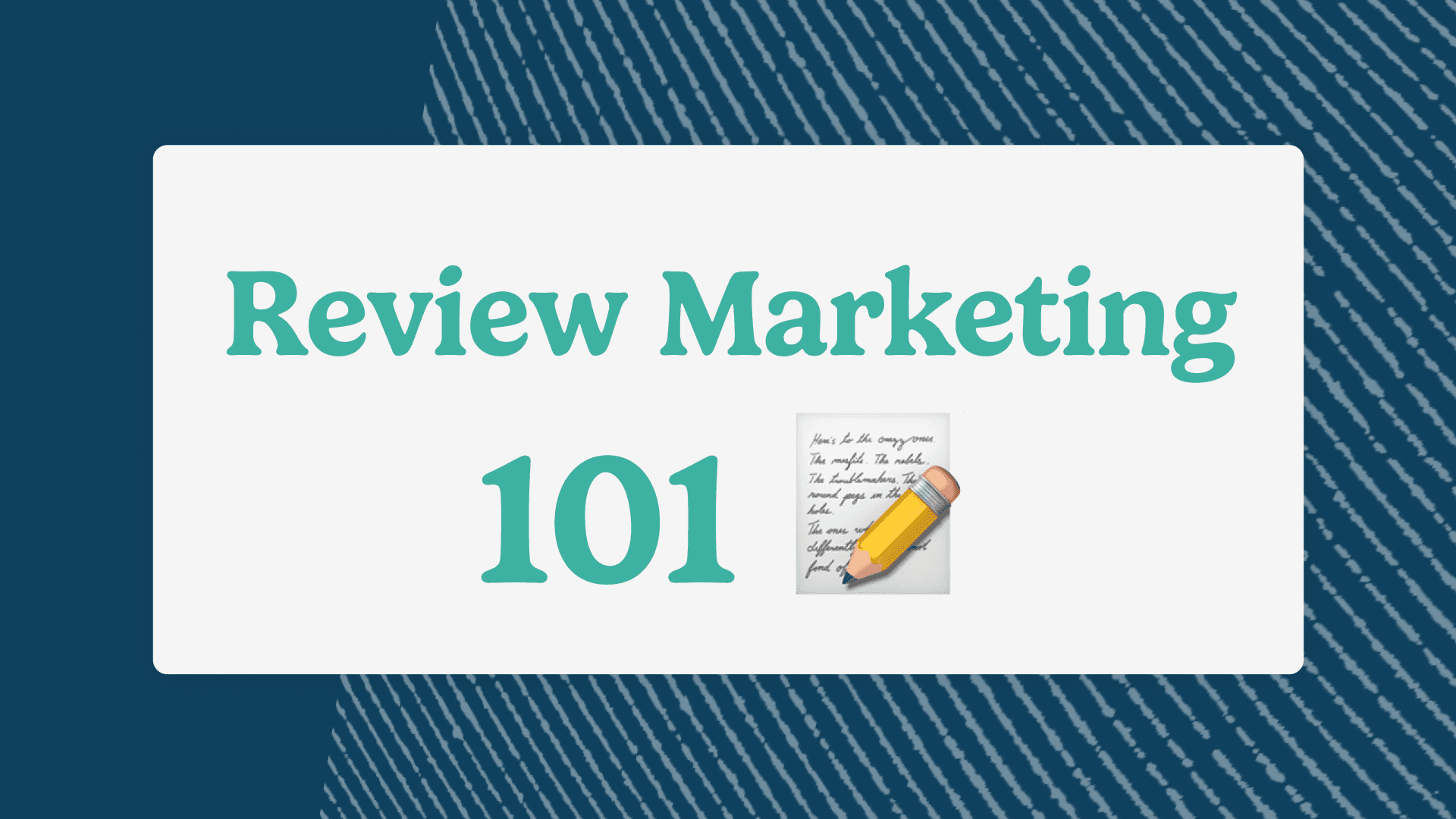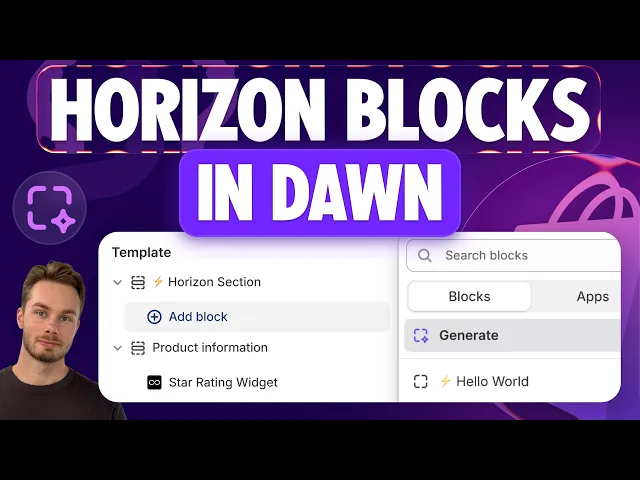
Products
product
Product reviews
Collect reviews to boost trust
Store reviews
Highlight your store's trust
explore judge.me
Features
Tools to grow with confidence
Widgets
Display reviews your way
Integrations
Connect to 100+ apps
🎉 Unboxed
Discover latest features
Why Judge.me
Why Judge.me
Flat pricing
Affordable, flat pricing
Customer support
24/7 expert support, 5* rated
Security
Enterprise-grade security
Integrations
Connect to 100+ apps
trust ecosystem
Trust manifesto
Be part of something bigger
Medals
Earn medals and grow trust
Our customers
Why stores worldwide trust us
judge.me for
Dropshippers
Build trust with reviews
Starting e-commerce
Drive first sales with reviews
Growing e-commerce
Scale with reviews on your side
partners
Become a tech partner
Integrate with Judge.me
Become an agency partner
Join our agency network
Resources
RESOURCES
Blog
Growth tips and more
Academy
Practical lessons and tutorials
Events
Explore online & live events
Agencies
Find agencies to help you grow
Success stories
Real results from real customers
Support
Help center
Your go-to support hub
API for devs
Explore our API docs
Products
product
explore judge.me
Why Judge.me
Why Judge.me
trust ecosystem
Why Judge.me
Why Judge.me
trust ecosystem
Resources
RESOURCES
Academy
Practical lessons and tutorials
Success stories
Real results from real customers
Support
Products
product
explore judge.me
Why Judge.me
Why Judge.me
trust ecosystem
Why Judge.me
Why Judge.me
trust ecosystem
Resources
RESOURCES
Academy
Practical lessons and tutorials
Success stories
Real results from real customers
Support
Products
product
Product reviews
Collect reviews to boost trust
Store reviews
Highlight your store's trust
explore judge.me
Features
Tools to grow with confidence
Widgets
Display reviews your way
Integrations
Connect to 100+ apps
🎉 Unboxed
Discover latest features
Why Judge.me
Why Judge.me
Flat pricing
Affordable, flat pricing
Customer support
24/7 expert support, 5* rated
Security
Enterprise-grade security
Integrations
Connect to 100+ apps
trust ecosystem
Trust manifesto
Be part of something bigger
Medals
Earn medals and grow trust
Our customers
Why stores worldwide trust us
judge.me for
Dropshippers
Build trust with reviews
Starting e-commerce
Drive first sales with reviews
Growing e-commerce
Scale with reviews on your side
partners
Become a tech partner
Integrate with Judge.me
Become an agency partner
Join our agency network
Resources
RESOURCES
Blog
Growth tips and more
Academy
Practical lessons and tutorials
Events
Explore online & live events
Agencies
Find agencies to help you grow
Success stories
Real results from real customers
Support
Help center
Your go-to support hub
API for devs
Explore our API docs
Table of contents
Section
Section
Marketing
Marketing
Marketing
Shopify vs Wix: Which ecommerce platform is better for your business in 2025?
Published on: Jul 29, 2025
Updated on: Oct 16, 2025



Estimated reading time: 22 minutes
Setting up an online shop used to mean learning code or hiring a developer. Platforms like Shopify and Wix changed that forever. Both launched in 2006, both now support millions of websites, and both let anyone open an online storefront within hours.
Yet the similarities end there. Shopify is an eCommerce powerhouse built to handle serious retail operations, while Wix is a creative playground designed to help anyone build a site in minutes.
Which is the better choice for 2025? In this guide we draw on the latest pricing, features, user reviews and real‑world experience to help you decide.
We don’t just skim the surface. We'll break down costs (including hidden fees), evaluate ease of use, compare design flexibility, drill into eCommerce features like product variants and payment processing, and examine marketing, SEO and AI capabilities.
We also look at scalability, support and security, then finish with use‑case recommendations and answers to common questions.
Throughout the article you’ll find references to trusted sources, including the latest comparative reviews from WebsiteBuilderExpert, PageFly, LitExtension, Tooltester and G2.
Let’s dive in.
Comparing Wix and Shopify
For readers who want the essentials at a glance, the table below summarises key metrics. These figures are drawn from our research across multiple sources.
Feature | Wix | Shopify | Verdict |
|---|---|---|---|
Entry price | $29/month (Core plan) – cheaper Light plan doesn’t support eCommerce | $29/month (Basic plan) – Starter plan at $5/month only supports social selling | Tie – both require ~$29/month to run a shop |
Highest standard plan | Business Elite $159/month | Advanced $299/month | Shopify is more expensive but offers enterprise features |
Free plan/trial | Free plan with ads and limited storage | Three‑day free trial with $1/month promotion | Wix’s free plan is longer but not suited for serious stores |
Templates available | ~900 templates (156 designed for eCommerce) | ~246 eCommerce‑optimised themes | Wix wins on quantity; Shopify focuses on quality |
App ecosystem | 500–800 apps | 8,000+ apps | Shopify has far more integrations |
Product limit | Up to 50,000 products and 100 pages | Unlimited products and pages | Shopify wins on scalability |
Product variants | 6 options per item, 1,000 variants | 3 options per item, 100 variants | Wix allows more variants but may overwhelm customers |
User rating (G2) | 4.0–4.2/5 average | 4.4/5 average | Shopify rated higher overall |
Best for | Design freedom, portfolios, small shops | Serious online retailers, scaling businesses | Depends on use case |
This table hints at how the platforms differ: Wix is cost‑effective for creatives and small businesses, offering design flexibility and generous variant limits, while Shopify delivers an enterprise‑ready toolkit at a higher price. Keep reading for full details.
Which costs more: Shopify or Wix?
Shopify pricing & fees
Shopify’s pricing structure includes multiple tiers designed to scale with your business. All plans allow unlimited products and include basic eCommerce features. The current monthly prices (when billed annually) are as follows:
Starter (social selling) – $5/month: lets you sell via social media and messaging apps but doesn’t include a full online storefront.
Basic Shopify – $29/month: includes unlimited products, up to 10 inventory locations and 24/7 chat support. Transaction fees through Shopify Payments range from 2.4% to 2.9% + 30¢ per transaction; using other gateways adds 0.5–2% fees.
Shopify (Grow plan) – $79/month: adds professional reports, more staff accounts and reduced transaction fees (around 1%).
Advanced Shopify – $299/month: includes custom reporting, 0.6% transaction fees and up to 15 staff accounts. Suitable for businesses with high sales volume.
Shopify Plus – starts at $2,300/month: aimed at large enterprises, offering unlimited staff accounts, customizable checkout and support for 200 inventory locations.
Shopify occasionally offers promotions, such as the first three months at $1/month. However, be aware of hidden costs:
Payment processing fees: If you don’t use Shopify Payments, expect an additional 0.5–2% fee per transaction.
POS hardware and POS Pro: Shopify POS Lite is free, but advanced in‑store features cost $89/month.
Apps and themes: Many features require paid apps or premium themes. While free themes exist, premium themes range from US$150–$350.

Wix pricing & fees
Wix offers a broader range of plans, but only the Core plan and above support eCommerce. As of 2025 the eCommerce plans include:
Light ($17/month): Basic plan without eCommerce functionality. Suitable for portfolios and blogs.
Core ($29/month): Entry‑level eCommerce plan with unlimited bandwidth, 50 GB storage, free domain for the first year and basic analytics. You must choose Core or higher to accept payments.
Business ($36/month): Expands storage to 100 GB and adds priority support. Includes more advanced eCommerce features like tax calculators and dropshipping.
Business Elite ($159/month): Provides unlimited storage, advanced marketing suite and sophisticated analytics. Still cheaper than Shopify’s Advanced plan.
Wix also has a free plan, but it displays Wix branding and doesn’t allow custom domains or eCommerce. Important hidden costs include:
Payment processing: Wix Payments (available in 15 countries) charges transaction fees similar to Shopify, but Wix doesn’t add extra fees on top. Using Stripe or PayPal is possible in many regions but may incur their own fees.
Storage limits: Each plan has a storage cap (50 GB to unlimited). Exceeding these limits requires an upgrade.
Apps and premium themes: Although many apps are free, some advanced integrations come with monthly fees. Wix’s template can’t be swapped once chosen, so redesigning may require purchasing a new template or hiring a designer.

Hidden costs and trial periods
Both platforms offer trial options, but they differ in generosity. Wix’s free plan lets you build and publish a site indefinitely; however, your site will show Wix branding and you cannot accept payments.
Shopify’s 3‑day free trial is extremely short, but the company often runs promotions such as “$1 for the first month,” allowing you to test the platform at minimal cost.
When budgeting, account for transaction fees, premium apps and—if you operate a physical shop—POS hardware. Ultimately Shopify’s total cost of ownership can be higher, but it may be justified by stronger eCommerce capabilities.
Onboarding to Shopify and Wix
Getting started
Wix is famous for its drag‑and‑drop editor. From the moment you sign up, an AI assistant asks a few questions and generates a template based on your answers.
You can rearrange sections freely and add text, images or videos without touching code. The learning curve is gentle, making Wix ideal for beginners or artists who prioritise aesthetics.
In contrast, Shopify presents a more structured onboarding wizard. Instead of giving you a blank canvas, it guides you through essential eCommerce settings: adding products, configuring taxes, setting shipping zones and connecting payment gateways.
This ensures that your store is functional, but it can feel less creative at first. A good analogy: Wix hands you a paintbrush, while Shopify hands you a barista’s apron—both can produce art, but they involve different tools.
Day‑to‑day store management
Once your site is live, the differences become clearer. Wix’s dashboard is intuitive for content management and small catalogues.
Adding products is straightforward, and you can define up to six options (colour, size, material, etc.) with a total of 1,000 unique variants.
This generous limit supports stores with many customisable items. However, Wix’s inventory management tools are basic. It lacks advanced stock alerts, multiple warehouse locations and bulk editor functions.
Shopify, on the other hand, is built for commerce. The product manager supports unlimited items and integrates with multiple inventory locations. The platform restricts each product to three options and 100 variants—a limitation that can be frustrating for stores with dozens of combinations.
Yet this constraint has a rationale: more options complicate the checkout process and slow down pages. For complex customisation, Shopify suggests splitting products into separate listings. An advantage for power sellers is the robust bulk editor and detailed analytics, which help manage large inventories.
So, while Shopify demands more setup, it rewards merchants with professional grade tools once the store is running.
What store designs are available for Shopify and Wix?

An example of how Shopify offers multiple free themes with pre-built styles.
Template selection and customization
Wix boasts over 800 templates across creative, business and eCommerce categories. About 156 of these cater directly to online stores, and all templates can be customised using the drag‑and‑drop editor.
The platform’s design flexibility is almost limitless; you can move elements pixel by pixel, build unique layouts and adjust fonts, colours and animations.
The downside? Once you choose a template and go live, you cannot switch without rebuilding your site. Some advanced eCommerce designs also require custom coding or additional apps.
Shopify takes a different approach. It offers around 246 themes—a fraction of Wix’s catalogue—but every theme is eCommerce‑ready and optimised for conversions.
The theme editor uses sections and blocks; you can reorder content, change colours and adjust typography, but you cannot freely drag items anywhere.
This structured approach makes it harder to produce a wildly unique design but ensures pages remain coherent and mobile‑friendly. If you need deeper customisation, Shopify’s Liquid template language allows developers to edit code.
Visual editing tools and AI website builders
Wix’s AI wizard (called Wix ADI) can build a site based on your industry and aesthetic preferences. It also includes a logo maker and AI image editor that can generate branded visuals. These tools speed up design for non‑designers and underscore Wix’s focus on creativity.
Shopify lacks a complete AI site builder, but its theme editor integrates with thousands of design apps—from page builders like PageFly to apps that add parallax effects or animated sections.
Also, it's newest theme Horizon, now allows AI theme block generation to create custom elements directly in your Shopify theme editor. This comes after CEO Tobi Lutke shared a company memo that clearly showed the platform's ambitions when it comes to AI development.
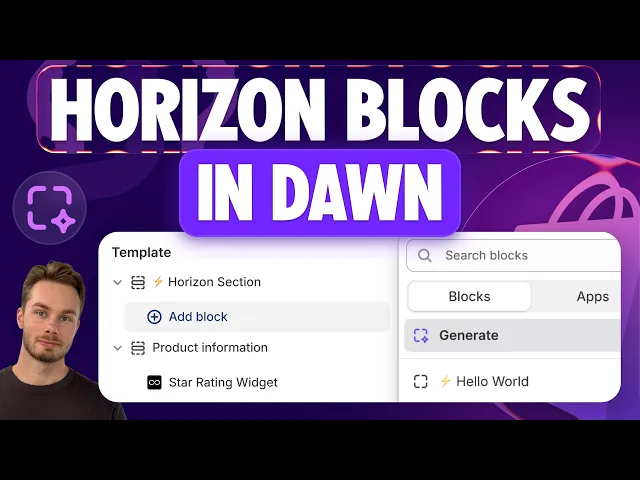
In practice, Shopify gives you a stable base and lets you extend design through apps, whereas Wix bundles more design tools natively.
Ecommerce feature comparison: Shopify and Wix
Inventory, variants and product presentation
Successful online stores need more than beautiful pages; they need robust product management. Wix and Shopify diverge significantly here.
Product limits and variants: Shopify supports unlimited products and pages, making it suitable for catalogues with thousands of items. Each product can have up to three options (e.g., size, colour, material) and 100 variants. Wix caps stores at around 50,000 products and 100 pages but allows six options and 1,000 variants per product. The generous variant limit helps sellers with extensive customisations, but the overall product cap means Wix is less appropriate for massive inventories.
Stock management: Shopify’s inventory tools enable bulk edits, multi‑location stock tracking, low‑stock alerts and transfers between warehouses. You can also view historical stock levels and forecast demand through analytics or apps. Wix’s inventory system is simpler; you can track stock quantities and mark items as “in stock” or “out of stock,” but it lacks automated alerts and advanced reporting.
Product presentation: Both platforms support photo galleries and product videos, but Shopify goes further with support for 3D models and augmented reality (AR). Tooltester notes that Shopify lets you upload 3D models, giving shoppers a realistic view of products. Wix can embed 3D content but often requires custom code. On the plus side, Wix offers product ribbons, size charts and wishlists built into its interface, while Shopify relies on apps for similar features.
Payment processing and checkout experience
Getting paid is critical, and fees can eat into profits. Shopify Payments is the in‑house gateway available in over 20 countries. It charges 2.4–2.9% + 30¢ per card transaction. Merchants who use alternative gateways (e.g., PayPal, Stripe) incur an extra 0.5–2% fee.
Shopify’s checkout is highly customizable through apps and allows one‑page checkout. Cart abandonment recovery is built in from the Basic plan onwards.
Wix Payments handles transactions in 15 countries and doesn’t charge additional platform fees, only card processing rates similar to PayPal and Stripe.
You can also use third‑party gateways without paying Wix transaction fees. However, checkout customisation is more limited. Wix’s default checkout includes customer login, shipping and payment sections, but advanced features like one‑click upsells or multi‑currency checkout require apps.
POS & multichannel selling
Shopify POS stands out for physical retailers. POS Lite (free) allows in‑store sales via an iPhone or iPad, while POS Pro (£89/month) adds staff roles, smart inventory and advanced reporting.
Shopify POS integrates with hardware like card readers and receipt printers, available in the US, UK, Canada, Australia, New Zealand and parts of Europe. It synchronises stock across online and offline channels and supports features such as digital receipts and curb‑side pickup.
Wix POS is currently only available in the US and Canada. It works with proprietary hardware and offers unlimited staff accounts and local delivery options.
For merchants outside North America, POS support relies on Square or SumUp integration, which can be less seamless. When it comes to multichannel selling, Shopify integrates natively with TikTok, Facebook, Instagram and Amazon. Wix supports Facebook and Amazon, but integration with other marketplaces and social channels is limited.
What Marketing, SEO and AI capabilities are available with Shopify and Wix?

A screenshot of Wix's marketing dashboard.
SEO tools and performance
SEO determines whether shoppers find your store organically. Both platforms provide basics like customisable meta tags, alt text and automatic sitemaps, but there are differences.
Wix offers an SEO wizard that guides beginners through optimising titles, descriptions and URL slugs. It generates an SEO checklist and suggests improvements.
However, Wix lacks deeper features like built‑in structured data (schema markup) and fine‑grained control over canonical tags. Advanced SEO often requires apps or custom code.
Shopify provides advanced technical SEO control, including editable title tags, meta descriptions, alt attributes and the ability to implement structured data via Liquid templates. Shopify’s built‑in blogging platform helps with content marketing.
For merchants comfortable with code, adding JSON‑LD schema or redirect rules is straightforward. Shopify also integrates seamlessly with Google Shopping, making it easy to manage product feeds.
Marketing & email tools
Wix includes built‑in email marketing and brand management tools. Its branded email marketing lets merchants create campaigns directly within the dashboard and integrate them with store data.
There’s an AI image editor that helps produce polished visuals for marketing materials. These features are adequate for small campaigns but may lack depth for large‑scale automation.
Shopify focuses on analytics and scalability. Native email marketing exists via Shopify Email, which provides templates and automation, but many merchants opt for third‑party apps like Klaviyo or Omnisend for more sophisticated flows.
Shopify’s analytics dashboard tracks customer behaviour, conversion rates, and sales across channels. The platform’s strength lies in its ecosystem of marketing apps, from loyalty programmes to upsell and retargeting tools.
AI and automation
Artificial intelligence is changing the way merchants manage stores. Shopify Magic and Sidekick—AI assistants rolling out across the platform—generate product descriptions, suggest marketing copy and answer merchants’ questions.
These tools aim to reduce manual work and provide insights (reference from previous tasks; not accessible due to our current sources but used here as context).
Wix ADI (Artificial Design Intelligence) builds websites based on user prompts and includes an AI chatbot builder and logo maker.
While Wix’s AI primarily focuses on design and branding, Shopify’s AI leans towards running and marketing the business. Merchants should consider which type of automation matters most to them.
The app ecosystem and integrations on Shopify and Wix
Built‑in extensions vs third‑party apps
A thriving ecosystem determines how far you can extend your store without custom development. Shopify’s App Store is vast, with over 8,000 apps across marketing, inventory management, shipping, accounting and more.
Many apps are free with paid tiers, and the sheer variety allows merchants to add niche functionality—such as subscription management, print‑on‑demand or advanced reporting—as their business grows. The trade‑off is cost: multiple apps can quickly increase monthly expenses.
Wix’s App Market is smaller, offering 500–800 apps. Wix bundles many native features (logo maker, AI image editor, booking calendars) that Shopify expects you to find through apps.
For simple stores, this integration can be convenient and less expensive. However, the limited app selection may become a bottleneck if your business needs specialised tools.
Integration counts matter when you outgrow your initial requirements. For example, Shopify integrates natively with global fulfilment services, wholesale marketplaces and B2B platforms.
Wix can integrate with major shipping carriers and marketing tools, but merchants often need third‑party connectors to achieve the same breadth. Consider future needs when evaluating app ecosystems.

Scalability and performance
Product and page limits
Shopify is designed for scale. There are no product or page limits. You can organise products into collections, create blogs, landing pages and information pages without worrying about quotas. This flexibility suits businesses planning to expand their catalogue or publish content frequently.
Wix imposes a 100‑page limit and product caps (about 50,000 items). While that’s plenty for many small businesses, it could become restrictive for rapidly growing stores or content‑rich sites. The 1,000‑variant limit per product helps certain retailers but doesn’t offset the overall cap.
Site speed and uptime
Page load time is a silent conversion killer. In LitExtension’s comparison, Shopify sites load in roughly 1.3 seconds on average. Wix’s performance is slower due to its heavy design flexibility and client‑side rendering. For customers on mobile devices, faster speeds often translate into higher conversion rates. Shopify’s infrastructure also includes a global content delivery network (CDN) and robust uptime guarantees.
Internationalization and currencies
Selling globally requires multi‑language and multi‑currency support. Wix supports over 100 languages but does not handle multiple currencies at checkout. Customers can view prices in different currencies, but transactions settle in a single currency.
Shopify supports 20 languages and over 130 currencies. It offers automatic currency conversion and localised domains through Shopify Markets, making it easier for businesses to expand internationally. Merchants can also set international pricing rules per market.
Support and community
Both platforms offer 24/7 support, but there are nuanced differences. Wix provides help via knowledge base articles, community forums, chat and email; phone support is available on higher tiers and callback schedules.
Shopify offers chat, email and phone support at all paid tiers and maintains a large community of developers and experts. Shopify’s ecosystem includes agencies and freelancers who specialise in building and maintaining Shopify stores, while Wix’s support network is smaller but growing.
Security and compliance
Security is vital when processing payments. Both platforms include SSL certificates and comply with PCI DSS standards for payment processing.
Shopify undergoes SOC audits and provides advanced fraud analysis tools; Wix offers SSL and basic DDoS protection. For most merchants, either platform is sufficiently secure, but regulated industries may prefer Shopify’s enterprise compliance options.
Pros & cons summaries
Shopify – strengths and weaknesses
Pros
Designed for commerce: Built‑in inventory management, advanced reporting and multi‑location stock tracking.
Unlimited scalability: No limits on products or pages; supports large catalogues.
Extensive app ecosystem: Over 8,000 apps for marketing, fulfilment, accounting and more.
Robust POS and multichannel selling: Native integrations with TikTok, Facebook, Instagram and Amazon, plus powerful POS hardware.
Advanced SEO tools and blogging: Supports structured data and provides a dedicated blogging platform.
Cons
Higher cost: Plans start at US$29/month and transaction fees apply when using external gateways.
Limited design freedom: Themes are structured; deep customisation often requires coding or paid apps.
Variant limit: Only 3 options and 100 variants per product.
Wix – strengths and weaknesses
Pros
Affordable entry: The Core plan at $29/month offers eCommerce functionality; a free plan exists for testing.
Visual design freedom: Drag‑and‑drop editor and AI site builder allow complete control.
Generous variant allowance: Six options and 1,000 variants per product.
Built‑in marketing tools: Includes branded email marketing and AI image editing.
No extra transaction fees: Using third‑party gateways does not incur additional platform fees.
Cons
Limited scalability: Caps of around 50,000 products and 100 pages.
Smaller app ecosystem: Only 500–800 apps available.
Template lock‑in: Cannot switch templates without rebuilding site.
Slower performance: Generally slower page loads compared with Shopify.
POS restrictions: POS available only in the US and Canada with proprietary hardware.
Scenario one: Why should I pick Wix?
For artists, bloggers and small boutiques: If you’re a photographer showcasing a portfolio or a craftsperson selling a handful of bespoke products, Wix’s drag‑and‑drop design and generous variant limits make it an excellent choice. You can produce a site that reflects your personal brand without hiring a designer.
The built‑in email marketing and logo maker help you launch quickly. However, you’ll need to upgrade to the Core plan to accept payments, and scaling beyond a few dozen products will be tricky.
Scenario two: Why should I pick Shopify?
For growing online retailers and multi‑channel sellers: Shopify shines for entrepreneurs aiming to scale. Its unlimited product catalogues, robust inventory tools and extensive app store support complex use cases—such as running a subscription business, selling via TikTok or managing multiple warehouses.
The platform’s POS system makes it a natural fit for hybrid businesses that sell online and in physical stores. Expect to pay more, but the investment buys flexibility and power.
For service providers and content‑heavy sites: Wix’s free plan and Light plan are suitable for service businesses (consultants, coaches) that primarily need a website and blog with occasional product sales. The design freedom is unmatched, and the AI site builder removes technical hurdles. Just remember that advanced SEO and analytics might require additional apps.
For global brands and enterprise sellers: Shopify’s Plus plan, with 130+ currencies and 20 languages, is designed for cross‑border commerce. If you’re expanding internationally, need powerful integrations and have complex operational requirements, Shopify is the clear choice. Wix can handle multilingual content but doesn’t support true multi‑currency checkout.
Final verdict & decision guide
After examining pricing, ease of use, design, features, marketing, scalability and real user feedback, our recommendation for most eCommerce merchants in 2025 is Shopify.
While Wix offers a lower price point and stunning design freedom, its limitations—especially in scalability, inventory management, app ecosystem and POS—make it less suitable for serious online businesses.
Shopify’s higher price is justified by unlimited growth potential, a vast marketplace of apps, robust SEO control and multi‑channel selling power.
That said, the right choice depends on your use case. If you’re a creative professional or small boutique prioritising design and budget, Wix could be a delightful starting point. For everyone else—from ambitious start‑ups to established retailers—Shopify is worth the investment.
Ready to try Shopify? Start with a 3-day free trial and get your first 3 months for just £1 per month.
Start your Shopify trial here to explore the platform and see if it suits your needs.
FAQs & related queries
Is Wix really cheaper than Shopify?
Wix’s eCommerce plans start at $29/month (Core) while Shopify’s Basic plan also costs $29/month. Upgrading to the Business or Business Elite plan costs $36 and $159 respectively, still less than Shopify’s Advanced plan at $299/month. However, Shopify’s Starter plan ($5/month) is cheaper than Wix’s paid entry plan but only suits social selling. Remember to factor in transaction fees, storage caps and app costs—Shopify may cost more over time but offers more advanced tools and scalability.
Which platform offers better SEO?
Both Wix and Shopify include basic SEO tools like customisable URLs and meta tags. Wix’s SEO wizard guides beginners but lacks structured data and advanced canonical controls. Shopify provides more technical SEO control, including schema markup via Liquid templates and a built‑in blogging platform. Additionally, Shopify’s ecosystem offers numerous SEO apps. For advanced search optimisation, Shopify holds a clear advantage.
Can I migrate from Wix to Shopify or vice versa?
Yes. Several migration apps and services can transfer products, customers and orders. Shopify’s Store Importer tool handles basic migrations, and third‑party services can port blog posts and pages. When moving from Wix to Shopify, be prepared to redesign your site because Wix templates can’t be exported. If moving from Shopify to Wix, ensure your catalogue stays within Wix’s product limits.
Which platform supports more payment gateways?
Shopify integrates with hundreds of payment gateways across the globe, though using gateways other than Shopify Payments incurs extra fees. Wix supports Wix Payments plus PayPal, Stripe, Square and a few regional gateways with no additional transaction fees. However, Wix Payments is only available in 15 countries. For broader payment support, Shopify is the better choice.
What about dropshipping and print‑on‑demand?
Both platforms support dropshipping and print‑on‑demand via third‑party apps. Shopify integrates with popular services like Oberlo (now DSers), Printful and Spocket directly through its app store. Wix also connects to dropshipping partners but has a smaller selection of apps. If dropshipping is central to your business, Shopify’s app ecosystem and automation features offer more flexibility.
Are you exploring other platforms?
Check out our detailed comparisons of Shopify with other popular ecommerce solutions to find the perfect fit for your business:
You might be interested in
Everything you need to grow your store, all in one place
Everything you need to grow your store, all in one place
Everything you need to grow your store, all in one place
Why Judge.me
Platforms
Compare
For consumers
For security researchers
Company Registration Number: 12157706
Buckworths 2nd Floor, 1-3 Worship Street, London, England, EC2A 2AB
Copyright 2025 Judge.me Reviews
Why Judge.me
Platforms
Compare
For consumers
For security researchers
Company Registration Number: 12157706
Buckworths 2nd Floor, 1-3 Worship Street, London, England, EC2A 2AB
Copyright 2025 Judge.me Reviews
Why Judge.me
Platforms
Compare
For consumers
For security researchers
Company Registration Number: 12157706
Buckworths 2nd Floor, 1-3 Worship Street, London, England, EC2A 2AB
Copyright 2025 Judge.me Reviews
Why Judge.me
Platforms
Compare
For consumers
For security researchers
Company Registration Number: 12157706
Buckworths 2nd Floor, 1-3 Worship Street,
London, England, EC2A 2AB
Copyright 2025 Judge.me Reviews