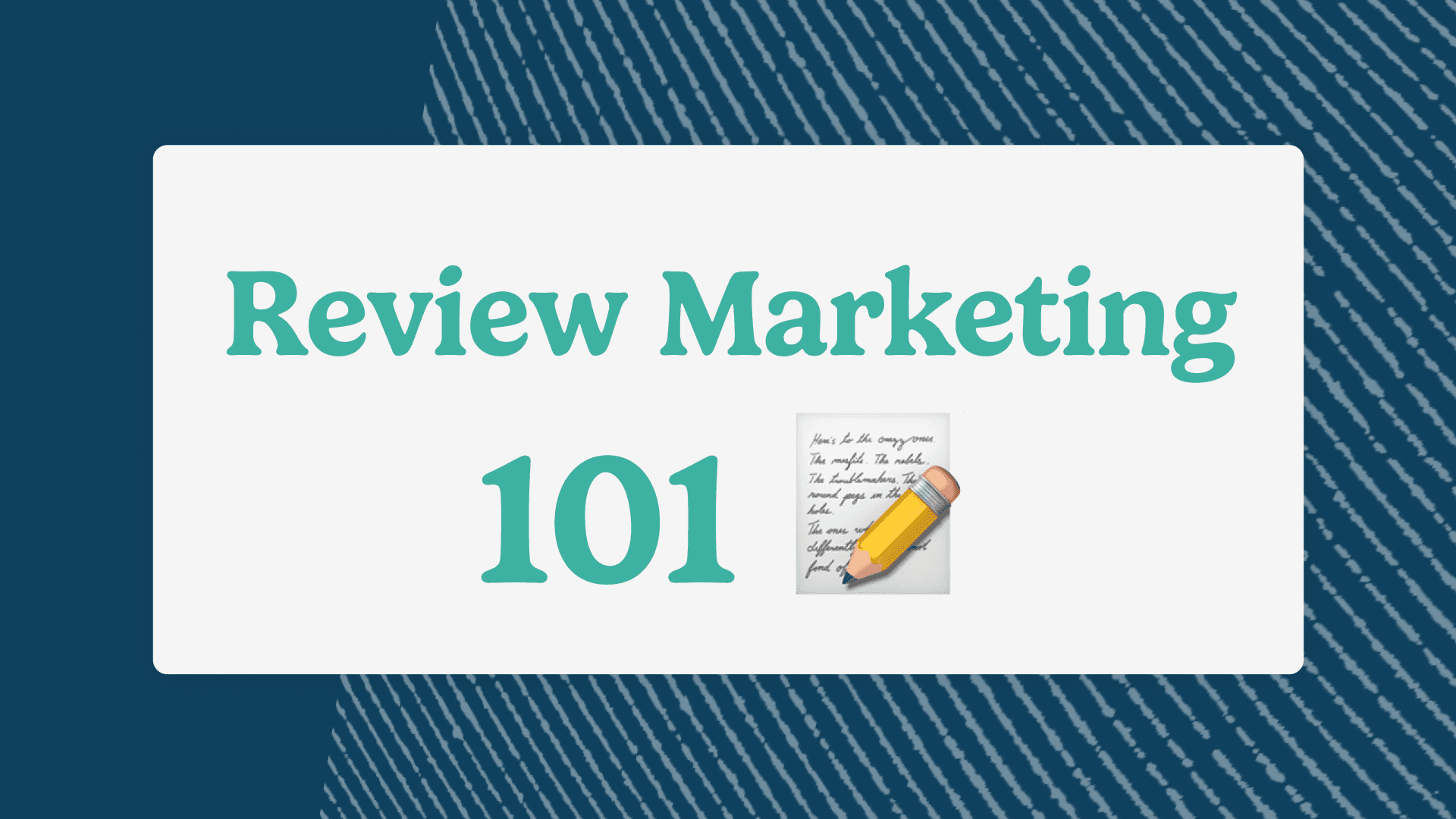Products
product
Product reviews
Collect reviews to boost trust
Store reviews
Highlight your store's trust
explore judge.me
Features
Tools to grow with confidence
Widgets
Display reviews your way
Integrations
Connect to 100+ apps
🎉 Unboxed
Discover latest features
Why Judge.me
Why Judge.me
Flat pricing
Affordable, flat pricing
Customer support
24/7 expert support, 5* rated
Security
Enterprise-grade security
Integrations
Connect to 100+ apps
trust ecosystem
Trust manifesto
Be part of something bigger
Medals
Earn medals and grow trust
Our customers
Why stores worldwide trust us
judge.me for
Dropshippers
Build trust with reviews
Starting e-commerce
Drive first sales with reviews
Growing e-commerce
Scale with reviews on your side
partners
Become a tech partner
Integrate with Judge.me
Become an agency partner
Join our agency network
Resources
RESOURCES
Blog
Growth tips and more
Academy
Practical lessons and tutorials
Events
Explore online & live events
Agencies
Find agencies to help you grow
Success stories
Real results from real customers
Support
Help center
Your go-to support hub
API for devs
Explore our API docs
Products
product
explore judge.me
Why Judge.me
Why Judge.me
trust ecosystem
Why Judge.me
Why Judge.me
trust ecosystem
Resources
RESOURCES
Academy
Practical lessons and tutorials
Success stories
Real results from real customers
Support
Products
product
explore judge.me
Why Judge.me
Why Judge.me
trust ecosystem
Why Judge.me
Why Judge.me
trust ecosystem
Resources
RESOURCES
Academy
Practical lessons and tutorials
Success stories
Real results from real customers
Support
Products
product
Product reviews
Collect reviews to boost trust
Store reviews
Highlight your store's trust
explore judge.me
Features
Tools to grow with confidence
Widgets
Display reviews your way
Integrations
Connect to 100+ apps
🎉 Unboxed
Discover latest features
Why Judge.me
Why Judge.me
Flat pricing
Affordable, flat pricing
Customer support
24/7 expert support, 5* rated
Security
Enterprise-grade security
Integrations
Connect to 100+ apps
trust ecosystem
Trust manifesto
Be part of something bigger
Medals
Earn medals and grow trust
Our customers
Why stores worldwide trust us
judge.me for
Dropshippers
Build trust with reviews
Starting e-commerce
Drive first sales with reviews
Growing e-commerce
Scale with reviews on your side
partners
Become a tech partner
Integrate with Judge.me
Become an agency partner
Join our agency network
Resources
RESOURCES
Blog
Growth tips and more
Academy
Practical lessons and tutorials
Events
Explore online & live events
Agencies
Find agencies to help you grow
Success stories
Real results from real customers
Support
Help center
Your go-to support hub
API for devs
Explore our API docs
Table of contents
Section
Section
Marketing
Marketing
Marketing
Shopify vs BigCommerce
Published on: Jul 28, 2025
Updated on: Oct 16, 2025



Estimated reading time: 30 minutes
Choosing an ecommerce platform is a bit like choosing a new car: you want something reliable, stylish and capable of carrying you – and your sales – far into the future. BigCommerce and Shopify are two of the biggest names in the game. Shopify powers more than five million stores worldwide, while BigCommerce prides itself on giving merchants the freedom to customise without paying extra transaction fees. This guide pulls no punches: we’ll compare pricing, ease of use, design, features, marketing, payments, scalability and more, using up‑to‑date research and real merchant insights. By the end, you’ll have a clear picture of which platform is right for your business – and hopefully enjoy the journey.
Quick verdict: Shopify vs BigCommerce at a glance
Before we dig into details, here’s a bird’s‑eye view of where each platform excels. Use this as your cheat sheet or skip ahead for deeper analysis.
Pricing: Both platforms charge similar monthly fees, but BigCommerce never charges transaction fees while Shopify does unless you use its own gateway. BigCommerce also enforces revenue caps that trigger plan upgrades.
Ease of use: Shopify offers an intuitive drag‑and‑drop editor and guided setup, making it accessible for beginners. BigCommerce’s backend is powerful but complex, requiring more configuration.
Design and themes: Shopify’s curated theme store with over 100 designs looks polished straight out of the box, with easy visual customisation. BigCommerce offers fewer free themes and deeper code access, better for developers but less beginner‑friendly.
Features and tools: BigCommerce includes product reviews, customer segmentation, channel manager and multi‑storefront capabilities without apps. Shopify relies on its vast app ecosystem (24,000+ apps) and adds AI‑driven tools like Shopify Magic & Sidekick for content and operational support.
SEO & marketing: BigCommerce allows full URL customisation and advanced SEO control, while Shopify has fixed folder structures but plenty of third‑party apps for SEO and marketing. Marketing features are comparable but implemented differently.
Scalability & B2B: BigCommerce scales with 600 product variants and unlimited staff accounts, plus multi‑storefront capabilities. Shopify limits variants to 100 per product and offers multi‑storefronts only via Shopify Plus, though its ecosystem helps support rapid growth.
Support & community: Both offer 24/7 support, but Shopify has a larger user community and more third‑party experts.
Our verdict? Shopify remains the best overall choice for most online stores thanks to its user‑friendliness, beautiful themes and extensive app marketplace. BigCommerce is ideal for high‑volume, multi‑store or B2B merchants who want built‑in functionality and lower payment costs. Read on for the full breakdown.
Understanding ecommerce giants: Shopify and BigCommerce in context
To appreciate what makes BigCommerce and Shopify unique, it helps to understand their origins and market positions. Shopify began in 2006 as a simple tool for setting up online snowboard shops. It quickly grew into a comprehensive SaaS platform with an emphasis on ease of use, design and third‑party extensions. Today Shopify runs over five million active stores and commands roughly 30% share of the top million ecommerce sites, making it the de facto choice for small to medium merchants seeking a hassle‑free start.
BigCommerce launched in 2009 and took a different path. It positioned itself as the platform with more native features, targeting merchants who outgrew basic builders. From the start, BigCommerce promised to eliminate transaction fees and equip sellers with advanced tools like built‑in product reviews, customer groups and multi‑storefront management. Its enterprise‑grade capabilities, such as unlimited API calls and B2B edition, attract larger catalogues, manufacturers and B2B retailers. Though its market share is smaller, BigCommerce has cultivated a loyal following among brands that need flexibility and control.
Market trends and buyer behaviours
The ecommerce landscape is evolving rapidly. Consumers expect fast, mobile‑friendly experiences, personalised product recommendations and seamless multichannel shopping. Businesses need to adapt quickly, test new markets and integrate with third‑party services. Shopify’s app ecosystem and plug‑and‑play design respond to these needs by letting merchants experiment with new features without coding. BigCommerce counters with native capabilities that reduce reliance on apps and provide deeper integrations – appealing to enterprises that want fewer moving parts. In a world where digital commerce must support B2B and D2C simultaneously, both platforms offer solutions: Shopify Plus for wholesale and BigCommerce B2B Edition for complex procurement processes. Understanding these broader trends is essential to deciding which platform will support your business for years to come.
Pricing compared: plans, fees and the small print
When comparing Shopify and BigCommerce pricing, headline numbers don’t tell the full story. Both platforms offer similar tiers, but transaction fees and revenue limits change the calculus.
Shopify pricing in detail
Shopify provides four primary plans plus an enterprise offering. Here’s a closer look at what you get at each level:
Starter – $5/month: A no‑frills option that lets you add products to an existing site or sell through a link in your bio. Ideal if you just want to accept payments without a full storefront.
Basic – $39/month (or $29 when billed annually): Offers unlimited products, access to the Shopify Theme Store, 10 inventory locations and basic reports. It includes abandoned cart recovery and supports discount codes. You pay 2% transaction fees if you use third‑party gateways.
Grow – $105/month (or $79 annually): Adds 5 staff accounts, professional reports and lower payment fees of 1%. You also get better shipping discounts and more granular permissions for staff.
Advanced – $399/month (or $299 annually): Designed for larger businesses with 15 staff accounts, custom reporting and up to 10 inventory locations. Transaction fees drop to 0.5%. Advanced also includes third‑party calculated shipping rates.
Shopify Plus – from US$2,300/month: Offers enterprise features such as multiple stores, custom checkout, B2B functionality and lower card fees. It also provides dedicated account management and early access to beta features.
Shopify frequently runs promotions – at the time of writing, new merchants can get the first three months for $1 per month. There’s also a 14‑day free trial; after that you must choose a paid plan. Merchants should also factor in app subscriptions (typically $5–$50/month per app), themes (free or $200 average for premium) and credit card processing fees, which vary by payment provider and geography.
BigCommerce pricing in detail
BigCommerce’s plans align loosely with Shopify’s, but there are key differences:
Standard – $29/month: Includes unlimited products, bandwidth and staff accounts. BigCommerce does not charge transaction fees no matter which payment gateway you use. The catch: once your annual sales exceed $50,000, BigCommerce automatically upgrades you to the Plus plan.
Plus – $79/month: Raises the revenue limit to $180,000 and unlocks features like stored credit cards, persistent carts, abandoned cart saver and customer groups. These tools allow targeted promotions based on shopper behaviour.
Pro – $299/month: Lifts the revenue cap to $400,000, adds Google customer reviews and advanced faceted search so shoppers can filter by colour, size, brand and more. For each additional $200,000 in annual sales, BigCommerce charges about $150/month.
Enterprise – Custom pricing: Offers unlimited API calls, priority support, B2B Edition and features like price lists and purchase orders. It is negotiable based on sales volume and requirements.
BigCommerce includes a 15‑day free trial and does not impose transaction fees, even if you use PayPal or Stripe. However, the mandatory plan upgrades can surprise fast‑growing merchants. Additionally, some built‑in features like abandoned cart saver are only available from the Plus plan onward, so Standard users may still need apps.
Total cost of ownership
When calculating total cost, consider the following:
Payment processing: Shopify Payments eliminates transaction fees, but if you choose another gateway, fees of 2%–0.5% apply. BigCommerce charges no platform fees but each payment provider will charge card processing fees (around 2.9% + 30¢ in the US).
Apps & integrations: Shopify’s app ecosystem is vast and often essential. Expect to pay for popular apps like email marketing, reviews, product options or subscription management. BigCommerce’s built‑in features may reduce the need for apps, but there’s still a cost for premium integrations.
Themes and design: Shopify premium themes range from US$180–$350, while BigCommerce themes average US$150–$300. If you need custom development, BigCommerce’s greater code accessibility may reduce long‑term costs by avoiding workarounds.
Revenue thresholds: BigCommerce’s forced upgrades at $50k and $180k mean high‑growth stores might jump from $29 to $79 or $299 per month sooner than expected. Shopify doesn’t automatically upgrade based on revenue, but you may outgrow plan limits in features or support.
Bottom line: For small to medium merchants with moderate turnover, Shopify and BigCommerce cost roughly the same. BigCommerce becomes cheaper for high‑volume sellers who use third‑party gateways, while Shopify may offer better value if you use Shopify Payments and rely on third‑party apps to customise your store.
User experience: ease of use and onboarding
Your first impression of an ecommerce platform often dictates how quickly you can get selling. In this section, we compare the onboarding process and day‑to‑day management of Shopify vs BigCommerce.
Getting started with Shopify
Shopify is renowned for its frictionless setup. Upon registration, you’re greeted with a simple checklist: pick a theme, add products, set up payment and shipping, and launch your store. The drag‑and‑drop editor lets you rearrange homepage sections, add testimonials and call‑to‑action buttons without coding. You can save drafts, preview changes instantly and publish when ready. For product management, Shopify’s interface is clean and intuitive: you can import CSVs, manage variants and assign tags to organise your catalogue.
Shopify’s help centre is comprehensive and written in plain language. Beyond official documentation, thousands of blog posts, YouTube tutorials and community forums exist because of Shopify’s huge user base. There are also certified Shopify Experts who can help with setup, development and marketing.
Onboarding with BigCommerce
BigCommerce presents a more powerful but complex dashboard. You start by choosing a theme, but customising it may require editing HTML and CSS or using BigCommerce’s Stencil framework. The control panel has numerous options for products, orders, marketing, analytics, channels, customers, store design and advanced settings. While this granularity is powerful, it can overwhelm beginners.
BigCommerce does provide guided set‑up videos and a knowledge base, but the overall design is less intuitive. For example, adjusting a product page layout might require editing the theme files or hiring a developer. However, once familiar, merchants appreciate the flexibility. Advanced users can create custom product options, manage complex tax settings and integrate multiple sales channels natively from the dashboard.
Workflow efficiency
When it comes to daily tasks – adding products, fulfilling orders, updating inventory – both platforms perform well. Shopify’s cleaner interface speeds up common tasks, while BigCommerce’s extra features (such as built‑in customer groups) save time by reducing reliance on apps. If your business is simple and you prioritise speed, Shopify wins. If you need granular control over pricing, promotions and B2B workflows, BigCommerce may be worth the learning curve.
Design, themes and customisation
Visual appearance plays a huge role in ecommerce success. Shoppers make snap judgments about credibility based on design quality. Here’s how BigCommerce and Shopify differ in this area.
Theme libraries
Shopify offers more than 100 professionally designed themes. Free options like Dawn and Studio provide clean, modern layouts that support large images and mobile responsiveness. Premium themes (US$180–$350) come with more styles and advanced settings, such as product quick view, promotional banners and predictive search. All themes in Shopify’s store undergo a rigorous review process, ensuring consistent quality.
BigCommerce’s theme library is smaller, with around a dozen free themes and a wider selection of paid themes via ThemeForest and other marketplaces. While the designs have improved, many BigCommerce themes share similar grid‑based layouts. On the plus side, BigCommerce’s themes are responsive, and you can modify them extensively via the Stencil framework. For merchants with a developer or design resources, this open nature offers freedom; for DIY merchants, it can feel overwhelming.
Customisation tools
Shopify Theme Editor
Shopify’s Theme Editor allows you to adjust fonts, colours, spacing, button styles and page layouts in a visual, drag‑and‑drop interface. Newer themes include sections everywhere, enabling you to add or reorder content blocks on product pages, collections and more. For deeper customisation, you can modify Liquid templates, use CSS and JavaScript, or hire a Shopify Partner. Shopify also supports theme versioning and backups, letting you experiment safely.
BigCommerce Page Builder and Stencil
BigCommerce’s Page Builder offers a visual interface for editing content blocks, though it’s less fluid than Shopify’s. To implement major changes, you’ll likely need to work within Stencil, BigCommerce’s theme framework. Stencil uses Handlebars, SCSS and YAML configuration files, giving developers fine‑grained control over each component. While powerful, this approach has a learning curve. Some merchants find the need to edit code for simple changes frustrating, while others appreciate the freedom to fully customise.
Internationalisation and localisation
Both platforms allow selling in multiple currencies and languages, but they handle localisation differently. Shopify Markets (available on all plans) lets merchants set up local domains or subfolders, automatically convert prices and translate content. Themes can be configured to display translations via Shopify’s multilingual system. BigCommerce supports multiple storefronts, each with its own currency, language and catalogue segmentation. If you run distinct brands or market to separate countries, BigCommerce’s multi‑storefront approach may provide greater flexibility.
Feature and tool comparison
This section dives deeper into the nuts and bolts: sales features, inventory management, marketing tools, B2B functions, AI and more.
Sales and ecommerce tools
Product management
Both platforms allow unlimited products, but variant limits differ dramatically. Shopify supports up to 100 variants per product and three options (e.g., size, colour, material). Apps can extend these limits but add complexity. BigCommerce supports 600 product variants and up to 250 options, making it ideal for complex catalogues. BigCommerce also allows custom fields and unlimited product attributes.
Cart and checkout
Shopify provides a slick checkout optimised for conversions. You can customise the colours and add your logo, but deeper changes require Shopify Plus. Shopify Payments offers features like Shop Pay accelerated checkout, which saves customer details for future purchases. BigCommerce offers a one‑page checkout with editable fields and built‑in digital wallet support (e.g., PayPal, Apple Pay). BigCommerce’s checkout can be customised further through its Checkout SDK or third‑party solutions.
Omnichannel selling
Shopify enables selling on social channels like Facebook, Instagram and TikTok, plus marketplaces like Amazon and eBay through apps. BigCommerce includes a Channel Manager, integrating these channels natively. This centralised tool syncs inventory and orders across channels without additional fees. If multichannel selling is your priority, BigCommerce’s integrated approach may save time and money.
Built‑in features vs app ecosystem
The debate between native tools and third‑party apps is central to the Shopify vs BigCommerce decision.
BigCommerce built‑ins: BigCommerce includes product reviews, customer segmentation, coupon & promotion rules, channel manager, faceted search (Pro), stored payment methods (Plus) and multi‑storefront. These built‑ins provide a consistent user experience and fewer integration points. However, some features are gated behind higher plans, and BigCommerce’s marketplace is smaller, offering around 1,000 apps.
Shopify’s app approach: Shopify provides essential features (product management, shipping rates, discounts and basic SEO) and leaves advanced functionality to apps. This modular approach means you can tailor your store by installing only what you need. The trade‑off is cost and integration overhead: installing several apps can slow down your store and increase monthly expenses.
AI and automation tools
Shopify Magic & Sidekick
Shopify is investing heavily in AI. Shopify Magic uses generative AI to create product descriptions, email subject lines and marketing content, and to remove backgrounds from images. Sidekick acts as a conversational assistant integrated into your admin dashboard; it can answer questions about sales trends, suggest marketing actions or help set up domains. These tools save time, especially for small teams.
BigAI and third‑party AI
BigCommerce is developing BigAI, but current capabilities are limited. Most standard plans only include a basic product description generator. Advanced AI tools, such as predictive analytics or intelligent merchandising, are reserved for enterprise plans or available via third‑party apps. Merchants who value AI automation may find Shopify’s tools more mature.
B2B features
Ecommerce isn’t just about selling to consumers; B2B commerce is booming. Here’s how each platform handles it:
Shopify B2B (Plus): Shopify Plus allows merchants to create company profiles, assign multiple buyers, set payment terms and offer customer‑specific pricing. The new B2B on Shopify features flexible checkout options, volume‑based discounts and self‑serve portals. However, these features are limited to Shopify Plus, which starts at US$2,300/month.
BigCommerce B2B Edition: BigCommerce’s enterprise tier includes a dedicated B2B Edition built in partnership with Bundle B2B. It offers company management, bulk ordering, purchase orders, and quick reordering. BigCommerce also allows price lists and customer groups on lower tiers, enabling B2B functionality without upgrading to the highest plan.
Inventory and fulfilment
Inventory management is a core feature of both platforms. Shopify’s system tracks stock across locations, supports low‑stock alerts and integrates with third‑party apps for advanced forecasting. BigCommerce offers centralised inventory that updates automatically across channels. Both platforms integrate with major fulfilment providers (ShipStation, DHL, UPS) and support dropshipping apps. BigCommerce’s unlimited staff accounts make it easier to distribute responsibilities across warehouses.
SEO & marketing capabilities
Getting found online is as important as having a great store. Here we compare how BigCommerce and Shopify help you attract and convert shoppers.
On‑page SEO controls
BigCommerce provides granular control: you can edit every part of your URL structure, including base paths, and add custom fields for meta titles and descriptions. BigCommerce automatically generates canonical tags and sitemaps and supports rich snippets via JSON‑LD. Because there are no forced folder structures, you can craft clean URLs that match your SEO strategy.
Shopify makes basic SEO easy but limits structural control. Every product URL includes /products/, and collections include /collections/. You can edit meta titles, meta descriptions and alt tags, but removing the default folders requires a workaround. Shopify themes handle canonical tags automatically, and many themes include structured data for product rich snippets. To go beyond the basics (e.g., advanced schema, automatic 301 redirects), you’ll often need an app.
Content marketing tools
Blogging is built into both platforms, but Shopify’s blog editor is more user‑friendly. It supports tags, SEO settings and image management. BigCommerce’s blog is functional but less flexible; many merchants integrate a WordPress blog via headless architecture.
Email marketing: Shopify Email allows you to send up to 10,000 emails per month free and create simple automation flows. BigCommerce integrates with Mailchimp and other providers via its app marketplace, though it lacks a native email platform on lower tiers.
Abandoned cart recovery: Shopify includes this on all plans, sending reminder emails to shoppers who leave items behind. BigCommerce only includes abandoned cart saver on Plus and higher.
Multi‑channel and social selling
Shopify seamlessly connects to Facebook, Instagram, TikTok and Pinterest through its channels. You can tag products in posts, run shoppable ads and manage orders through Shopify. BigCommerce offers similar functionality but integrates some channels directly in its core platform. BigCommerce’s built‑in channel manager also includes marketplace integrations like Amazon and eBay without needing extra apps.
Marketing automation and analytics
Shopify’s app ecosystem includes powerful automation tools like Klaviyo, Omnisend and ActiveCampaign. Shopify’s built‑in analytics are user‑friendly, showing sales, traffic and product performance. Advanced reporting and analytics are available on Grow and Advanced plans. BigCommerce’s built‑in reporting (from the Standard plan) offers insights into sales trends, customer behaviour and product performance. For deeper analytics, merchants can integrate with Google Data Studio or third‑party BI tools via APIs.
Payments and transaction fees
Payment processing is the lifeblood of ecommerce. Both platforms support a wide range of gateways and currencies, but they differ in cost structure.
Shopify Payments & transaction fees
Shopify Payments removes platform transaction fees and simplifies payouts. It supports major credit cards, digital wallets and local payment methods. Rates vary by country; in the US the fee is typically 2.9% + 30¢ per transaction on the Basic plan. If you choose an alternative gateway (PayPal, Stripe), Shopify charges a transaction fee of between 2% and 0.5% depending on your plan.
Shopify Payments also unlocks features like Shop Pay (accelerated checkout), instalment payments via Shop Pay Installments (for eligible merchants) and manual payment capture. However, not all countries support Shopify Payments, so international merchants may have to rely on third‑party gateways and pay platform fees.
BigCommerce payment gateway flexibility
BigCommerce partners with over 65 gateways globally and doesn’t charge any transaction fees. You can accept PayPal, Stripe, Square, Authorize.Net and other local providers. Some gateways provide built‑in fraud protection and recurring billing support. Because BigCommerce doesn’t penalise you for choosing your preferred processor, it’s attractive for merchants with negotiated rates or alternative payment methods (e.g., cryptocurrency). However, you still pay credit card processing fees charged by the gateway.
POS and in‑person sales
Shopify includes a robust point‑of‑sale system (Shopify POS) that syncs online and in‑person inventory, enabling click‑and‑collect, curbside pickup and pop‑up shops. Hardware bundles (card reader, barcode scanner, receipt printer) are available, and Shopify POS Pro (additional fee) adds staff roles and advanced inventory management. BigCommerce doesn’t have an in‑house POS but integrates with providers like Square and Clover via apps. If you run a brick‑and‑mortar store alongside your online shop, Shopify has the edge.
Scalability and multi‑storefront capabilities
Product limits and variants
When planning growth, consider how your catalogue might evolve. BigCommerce allows up to 600 variants per product and unlimited products. This is crucial for apparel, electronics or any business with numerous size/colour options. Shopify, by default, offers 100 variants across three options but can increase this limit through third‑party apps. Although apps like Infinite Options or Bold Product Options expand variant capacity, they add complexity and cost.
Multi‑storefront management
BigCommerce’s multi‑storefront feature lets merchants run multiple brands or regional sites under a single account. Each storefront can have unique themes, currencies, languages and catalogues. Centralised inventory and order management save time. This is particularly useful for businesses with wholesale and retail divisions or those expanding internationally.
Shopify’s answer is Shopify Plus, which allows multiple stores and B2B functionality. Standard plans require one store per brand or region. For global expansion without Plus, merchants use Shopify Markets, which adds currency and language support within a single store but doesn’t let you run completely separate catalogues. Shopify Plus is powerful but starts at around US$2,300/month.
API access and headless commerce
Both platforms support headless commerce – separating the front‑end presentation layer from the back‑end via APIs.
Shopify Hydrogen: A React‑based framework built on Remix, offering pre‑built commerce components, hooks and server‑side rendering. It works seamlessly with Shopify’s APIs and deploys on Shopify’s global hosting, Oxygen. Developers familiar with React can build lightning‑fast storefronts and integrate with other services easily.
BigCommerce headless: BigCommerce doesn’t provide a proprietary front‑end framework; instead, it offers robust APIs and SDKs that work with any front‑end technology. Merchants can integrate BigCommerce with static site generators (e.g., Next.js, Gatsby), content management systems (Prismic, Contentful) and digital experience platforms. This flexibility appeals to teams with development resources who want to fully control the user experience.
In summary, Shopify’s headless solution is more prescriptive and easier to get started with, while BigCommerce’s API‑first approach offers more flexibility but requires more engineering investment.
Support, community and resources
Customer support
Both Shopify and BigCommerce provide 24/7 support via live chat, email and phone (on certain plans). Shopify also offers callbacks for quicker resolution. Enterprise tiers (Shopify Plus and BigCommerce Enterprise) include priority support and dedicated account managers.
Documentation and training
Shopify’s documentation is extensive, with clear guides, how‑to videos and troubleshooting articles. Because of its large user base, you’ll find countless blogs, forums and third‑party courses. Shopify also hosts webinars and events for merchants.
BigCommerce maintains a comprehensive knowledge base and offers BigCommerce University training for business and technical users, including certification programmes. Its smaller community means fewer unofficial guides, but its documentation is detailed and covers advanced topics like API integration and Stencil development.
Community and experts
Shopify’s ecosystem boasts thousands of developers, designers and agencies ready to help. Its forums are active, and there are meetups and conferences (Shopify Unite, for example). BigCommerce’s community is more niche but growing, with agency partners specialising in B2B and enterprise implementations. Choose a platform where you feel you’ll receive the right support for your stage and ambitions.
Pros and cons for a 360° comparison
Shopify pros
User‑friendly setup with a guided wizard and drag‑and‑drop editor.
Modern themes that are mobile‑optimised and easy to customise.
Massive app marketplace (15,000+ apps) enabling endless customisation.
Strong POS system integrated with online sales.
AI features (Shopify Magic & Sidekick) for content creation and operational help.
Large community and many certified experts.
Shopify cons
Transaction fees when using third‑party payment gateways.
Reliance on apps for advanced functionality, leading to extra costs.
Variant limit of 100 per product without third‑party apps.
Multi‑storefront features only available on Shopify Plus.
Limited URL customisation due to fixed folder structure.
BigCommerce pros
No transaction fees on any plan.
Built‑in features such as product reviews, customer groups, advanced promotions and channel manager.
High variant limit (600 variants per product) and unlimited staff accounts.
Multi‑storefront capabilities for managing multiple brands or regions.
B2B tools like price lists and company accounts available on lower tiers.
Greater SEO control with customisable URLs and meta data.
BigCommerce cons
Steeper learning curve and less intuitive interface.
Fewer free themes and more technical customisation required.
Revenue‑based plan upgrades that raise costs at certain sales thresholds.
Smaller app marketplace (around 1,000 apps).
AI tools less developed than Shopify.
Which platform is right for you? Use‑case recommendations
Choosing between BigCommerce and Shopify isn’t just about features; it’s about alignment with your business model, growth plans and technical resources. Here are scenarios to help you decide.
You’re a first‑time seller or small business
If you want to launch quickly with minimal technical fuss, Shopify is the clear winner. Its guided onboarding, stylish themes and intuitive dashboard let you build a professional store in hours. You can add apps as your business grows, experiment with marketing channels and take advantage of AI tools to streamline content creation. Transaction fees can be offset by using Shopify Payments and bundling your gateway and platform into one.
You manage a large catalogue or complex product options
BigCommerce’s support for 600 product variants and extensive option sets makes it ideal for apparel, electronics, automotive parts and other businesses with complex products. The built‑in faceted search (Pro plan and above) enhances customer experience by letting shoppers filter by size, colour, material and more. If you need to manage hundreds of product attributes without relying on third‑party apps, BigCommerce is a strong contender.
You’re expanding into wholesale or B2B sales
Both platforms offer B2B functionality, but BigCommerce provides many of these features out of the box or on lower tiers. If you need company accounts, purchase orders, quick ordering and custom price lists without paying for an enterprise plan, BigCommerce’s B2B Edition is compelling. Shopify Plus offers comparable B2B capabilities with a polished interface but costs significantly more.
You sell across multiple brands or regions
BigCommerce’s multi‑storefront capabilities let you manage multiple branded sites from a single dashboard. Each storefront can have its own domain, design and product catalogue. This is perfect for brands with separate product lines, global operations or a mix of wholesale and retail channels. Shopify requires Plus for multiple storefronts, or you must manage separate accounts for each brand.
You prioritise design and marketing flexibility
Shopify’s curated themes and app ecosystem empower merchants to craft beautiful, brand‑centric websites without a developer. If you plan to differentiate through design, marketing campaigns and rapid experimentation, Shopify’s flexibility will serve you well. BigCommerce can look just as good, but you may need to invest in design and development to get there.
You’re a developer or have an in‑house technical team
BigCommerce’s open architecture and API‑first approach allow developers to build custom checkout flows, headless storefronts and deep integrations with external systems. If you need to connect your ecommerce platform to ERP, CRM or custom workflows, BigCommerce’s unlimited API calls (on Enterprise) will save headaches. Shopify’s API limits are generous but not unlimited, and deeper checkout customisations require Plus.
You want to minimise total cost on large turnover
If your sales volume is high and you’re using a third‑party gateway, BigCommerce’s lack of transaction fees can save thousands of dollars annually. However, watch out for plan upgrades at revenue milestones. If you sell a moderate number of items and plan to use Shopify Payments, Shopify’s fees may be comparable, especially when factoring in BigCommerce’s upgrade surcharges.
Final verdict: why Shopify edges out BigCommerce for most merchants
After comparing more than a dozen dimensions – pricing, ease of use, design, built‑in features, apps, SEO, payments, scalability, support and use cases – the evidence points to Shopify as the best choice for most ecommerce businesses. Its blend of simplicity, design polish, extensive marketplace and cutting‑edge AI tools positions it as the platform of choice for entrepreneurs and growing brands. The learning curve is gentle, and the community is vast, meaning you’ll never struggle to find answers or talent.
That said, BigCommerce is far from a runner‑up; it’s a powerhouse for merchants with complex catalogues, B2B needs or multi‑store requirements. If you need to manage hundreds of product variants, run separate storefronts under one roof or avoid transaction fees at high volumes, BigCommerce might be your perfect fit. Its native feature set and API‑first approach are compelling for technically sophisticated teams.
Your next step
Choosing the right ecommerce platform is a big decision — but it’s only the beginning. Once your store is live, what truly drives growth isn’t just your product or your design. It’s trust. And few things build trust like reviews.
That’s where Judge.me comes in. We’re the review app used by over 500,000 Shopify stores to turn customer feedback into conversions, credibility, and long-term growth. From day one, we’ve focused on doing one thing exceptionally well: helping merchants grow through reviews — affordably, reliably, and at scale.
So, if you're interested in trying out Shopify, start with a 3-day free trial and get your first 3 months for just £1 per month.
Start your Shopify trial here to explore the platform and see if it suits your needs.
Happy selling!
Frequently asked questions
Is BigCommerce cheaper than Shopify?
It depends on your payment gateway and revenue. BigCommerce doesn’t charge platform transaction fees, while Shopify charges 0.5%–2% if you use third‑party gateways. However, BigCommerce automatically upgrades plans once you hit sales thresholds ($50k, $180k, $400k). Shopify doesn’t force upgrades but may require higher plans for more staff accounts or advanced reporting. For high‑volume merchants using external gateways, BigCommerce can be cheaper; for smaller merchants using Shopify Payments, costs are comparable.
Do both platforms handle taxes and compliance?
Yes. Shopify automatically calculates VAT and sales tax in many regions, integrating with services like Avalara for advanced needs. BigCommerce offers built‑in tax rate calculation and integrates with Avalara and TaxJar. Both platforms provide SSL certificates and PCI compliance for secure transactions.
Which platform is faster and more reliable?
Performance depends on your theme, apps and hosting. Shopify uses a global CDN and scales automatically. Sixth City Marketing reports Shopify pages load in 1.3 seconds, while BigCommerce pages take 2.2 seconds. However, BigCommerce’s open architecture can lead to slower load times if themes aren’t optimised. Both platforms guarantee high uptime (99.9%).
Can I migrate from BigCommerce to Shopify or vice versa?
Yes. Both platforms allow product and customer export via CSV files. Shopify’s Store Importer app supports BigCommerce migration, and BigCommerce partners with services like Cart2Cart for Shopify imports. Expect to reconfigure themes and apps; complex migrations may require developer assistance.
Is BigCommerce easier to use now than in the past?
BigCommerce continually improves its interface, adding a newer control panel (V3) and visual Page Builder. It’s easier than it used to be, but still more complex than Shopify. If you prefer a set‑and‑forget approach, Shopify remains more straightforward.
Which platform is better for SEO?
BigCommerce provides more advanced control over URL structures and meta data. Shopify’s SEO is adequate for most merchants and can be extended with apps. If your business relies heavily on organic traffic or has strict SEO requirements, BigCommerce may be advantageous.
Can I sell digital products or subscriptions?
Both platforms support digital products and subscription models through apps. Shopify integrates with apps like ReCharge and Bold Subscriptions. BigCommerce supports subscriptions through apps such as Rebillia and Chargebee. If subscriptions are central to your business, evaluate available app features and fees.
Which platform offers better analytics?
Shopify’s basic analytics are easy to understand and improve on higher plans. Advanced analytics (custom reports, cohort analysis) require the Grow or Advanced plans. BigCommerce includes professional reporting on Standard and Plus plans but reserves advanced analytics for Pro and Enterprise. External tools like Google Data Studio or Glew can augment analytics on both platforms.
Are you exploring other platforms?
Check out our detailed comparisons of Shopify with other popular ecommerce solutions to find the perfect fit for your business:
You might be interested in
Everything you need to grow your store, all in one place
Everything you need to grow your store, all in one place
Everything you need to grow your store, all in one place
Why Judge.me
Platforms
Compare
For consumers
For security researchers
Company Registration Number: 12157706
Buckworths 2nd Floor, 1-3 Worship Street, London, England, EC2A 2AB
Copyright 2025 Judge.me Reviews
Why Judge.me
Platforms
Compare
For consumers
For security researchers
Company Registration Number: 12157706
Buckworths 2nd Floor, 1-3 Worship Street, London, England, EC2A 2AB
Copyright 2025 Judge.me Reviews
Why Judge.me
Platforms
Compare
For consumers
For security researchers
Company Registration Number: 12157706
Buckworths 2nd Floor, 1-3 Worship Street, London, England, EC2A 2AB
Copyright 2025 Judge.me Reviews
Why Judge.me
Platforms
Compare
For consumers
For security researchers
Company Registration Number: 12157706
Buckworths 2nd Floor, 1-3 Worship Street,
London, England, EC2A 2AB
Copyright 2025 Judge.me Reviews